In this post, I will explain how to block Facebook tracking in Firefox using Facebook in separate container. There is a dedicated add-on for Firefox knows as Facebook Container that you can use to achieve this. It creates separate container of Facebook when you log in to your Facebook account. It uses a blue color tab for Facebook container and it separates the rest of the other web browsing activities from Facebook activities in Firefox. By doing this, Facebook will not be able to snoop on the local cookies and other website data in Firefox since it is running in the new separate container.
If you have read about Cambridge Analytics saga, then you should be knowing that what are the ways Facebook can have access to online activities. And you can minimize that with the help of this tiny Firefox add-on. Well, it not completely blocks Facebook from tarmacking you as some activities are allowed in it. For example, if you click on Share on Facebook button from other websites, then you will be redirected to the Facebook container. So, Facebook will know that from what site you are redirected. But it will not be able to read the data from non-Facebook sites.
![]()
How to Block Facebook Tracking In Firefox Using Facebook In Separate Container?
Facebook Container can prevent Facebook from looking into your personal online activities. And in this way, you can secure your privacy while using Facebook using the Facebook Container add-on. And it is very simple to use this add-on. You just have to install it and forget it.
Here is how to use this add-on to block Facebook tracking in Firefox using Facebook in separate container.
Step 1: Use this link to reach the add-on page of Facebook Container. After that, install it and it will log you out from Facebook if you were already logged it. Also, it will delete the old cookies.
Step 2: Now, you can log in to your Facebook account as usual. After you have logged in, you will see the blue color of the Facebook tab. It means that Firefox is running Facebook in a separate container; Facebook activities and other online activities have isolated now.
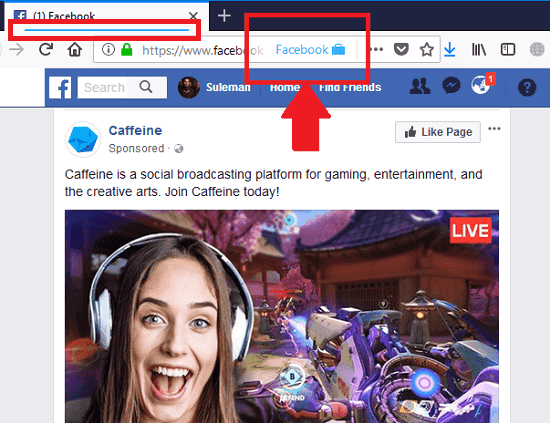
This way, you can use this Firefox add-on and protect your privacy. However, this add-on doesn’t cover things like the Facebook sharing links on other websites. Also, while you are using this add-on, the Facebook comments will not work as they are outside the Facebook containers.
Similar post: How to Use Different Accounts of Same Service in Different Tabs of Firefox
Closing words
Facebook Container is a simple and a nice add-on to block Facebook tracking. I really liked the method of separate containers that it uses to prevent Facebook looking into your cookies. And this add-on is in active development by Mozilla community so in coming updates this add-on will have more to offer.