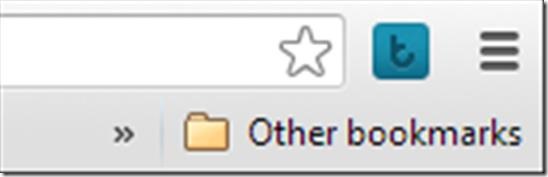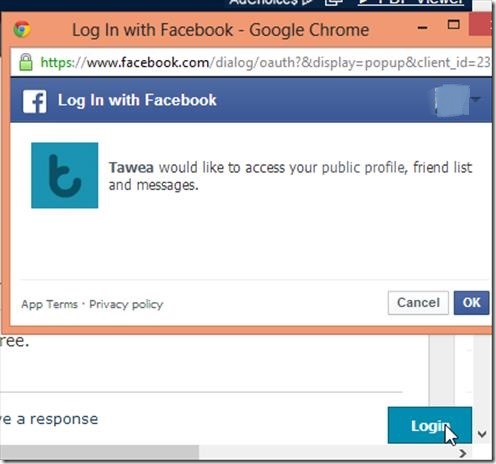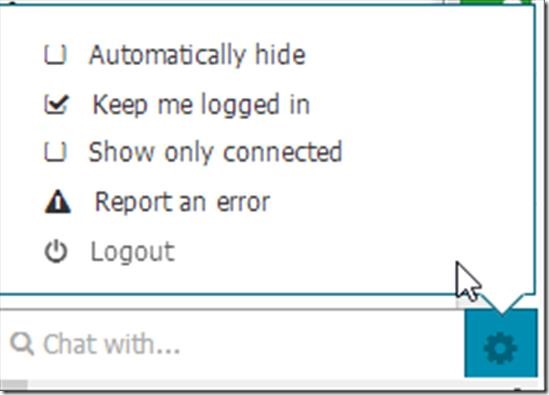Update 2022: This Chrome extension no longer exists.
Tawea is a free browser extension which lets you chat from any tab of the browser. You need to login in to your Facebook account to chat. And then you can go to any tab of web browser and browse anything and still be able to chat with your Facebook friends. It is an extension that supports Google Chrome, Opera, IE, Safari, and Firefox. I installed Tawea on Google Chrome from Google Web Store and the extension creates and icon on top right along with the address bar.
Tawea lets you share images or videos that you find interesting with your friends while chatting. You can do this by simply dragging the image and dropping on chat window. Though Tawea is a different application, but it looks exactly like Facebook chat. Once the extension is installed, you can find it on bottom right corner, just like FB chat. The difference is that you do not need to be on your Facebook page to chat; rather you can browse whatever you want and chat on the same window.
This way you don’t need to go back on Facebook tab to reply or to ping someone.
To enable Facebook chat you can click on the small blue colored icon of Tawea, which you can find on bottom right corner of browser, as you can see from the above screenshot. This will enable the chat list for you to start chatting. To disable it when you want to concentrate more on your work, you can simply click on this icon again and the Chat List will automatically go. This won’t log you out from Facebook page but only disable Tawea.
Tawea provides some setting options as well. It lets you automatically hide chat window, Show only when connected. You can even report an error if you face any.
Key Features of Tawea:
- It is a lightweight, free and easy to use browser extension.
- You can install Tawea on your Internet Explorer, Chrome, Safari, Opera, and Firefox.
- You can chat with your Facebook friends even out of Facebook window and on any other browser.
- Tawea lets you share Images, videos that you find interesting with your friends. You can do this by simply dragging and dropping on chat window.
- You can enable and disable it as you want and do not need to log out every time you don’t want to chat.
Overall Review
A very simple and basic app Tawea is a cool and useful utility. It does what is says perfectly by giving similar chat list and chat windows as Facebook. It will save your time as you won’t have to juggle between tabs and windows to chat and browse simultaneously.