Text replacer is a free Chrome extension to replace any word on a webpage with custom text. So, wherever that particular word is on that webpage, it will be replaced with the word/text entered by you. When you open another webpage containing the same text, it will show replacement word in that webpage also. This extension also lets you replace multiple words with different words and this makes it even more interesting. While some other similar extensions or tools can replace only one word on a webpage at a time, this extension supports replacement of multiple words.
Apart from replacing words of a webpage, you can also add color codes with your custom words. This will help you highlight the words entered by you. Replacing just one word on a webpage is actually funny as it changes the meaning of the entire text or paragraph. You may have a look at the screenshot below that justifies what I said. My colleague who wrote this article might not be too happy with this new avatar of his article ;)
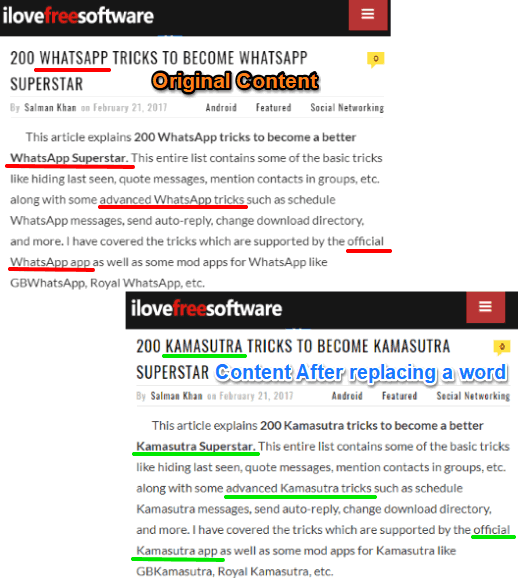
How To Replace Text of a Webpage With Custom Words Using This Chrome Extension:
This Text replacer Chrome extension is very easy to use. You can install it by clicking its homepage link given at the end of this review.
After installation, open a webpage and look for some word(s) that you want to replace with your own words. After that, tap on its extension icon (available on the top-right corner). You will see a pop-up. That pop-up has self-explanatory options:
- You can add words available in webpage.
- Add replacement text for those words.
- Set HEX color code for replacement words.
- Click UPDATE button to refresh the webpage and see the changes.
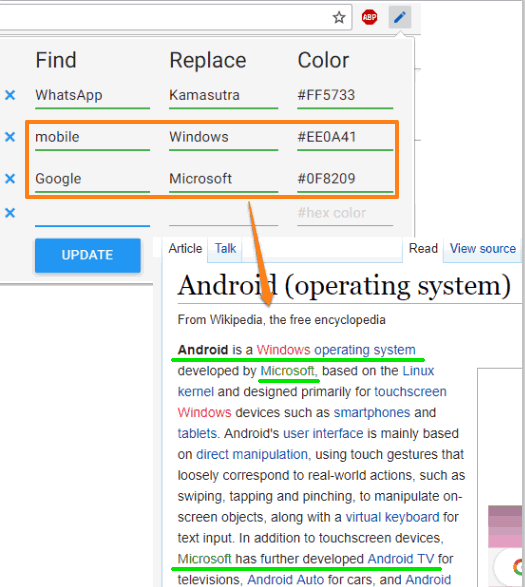
These are the only options that you need to set and then see the magic.
Note: If changes are not visible, you might have to restart Chrome browser and then use options provided by this extension.
That’s it! Enjoy reading the webpage with your own words. If you want, you can also take screenshot of webpage and then share it with others.
The Conclusion:
This extension can be used for different purposes. For example, you can use it to play pranks on friends, create fake news, etc. Just use extension pop-up and replace words of the current webpage with your custom words.