Here is a free Chrome extension to find links from Gmail, Outlook, Slack, WhatsApp Web, browsing history, and bookmarks. If you’ve opened some link(s) from any of these sources on Chrome browser, then this extension will help you search for that link by entering the search query. It will show exact results as well as partial results. You will also be able to see the source from where that link was opened. Apart from that, you can also check how many times a particular link was opened. Once you get the exact result, you can simply open and use it. So, instead of bookmarking the links or exploring browsing history, you can take the help of this interesting extension.
As per it is mentioned on extension homepage, it has AI powered search and results also come as expected. You can also clear unused links from its index or database, so that you will have meaningful links only. Apart from that, it also lets you ignore or blacklist websites that you don’t want to include in its index.
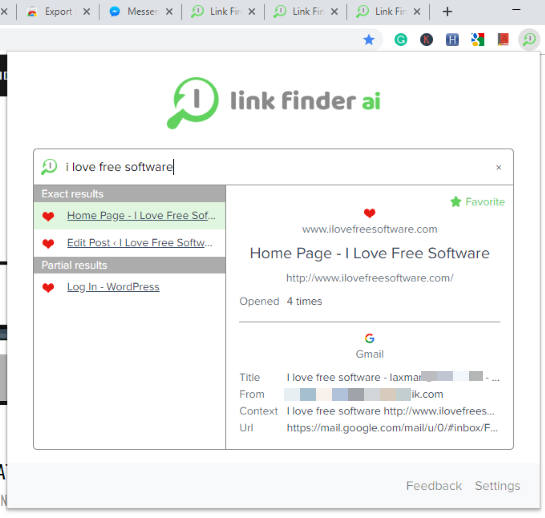
The screenshot above shows search box of this extension and results based on the search query. You can see that exact results, result source, and result preview is visible.
How to Find Links from Gmail, Outlook, Slack, History, Etc., with this Chrome Extension?
This extension doesn’t need access to any of your email accounts or sign up. As soon as you install this extension, it builds its index using browsing history, bookmarks, and links that you will open using Gmail, Outlook, Slack, browsing history, etc.
Just activate search pop-up of this extension using “Ctrl+Space” on any tab of your Chrome browser. After that, use the Search box and enter text based on which search will be performed. Its search speed is also very fast. On the left part of its pop-up box, it will show exact and partial results. The icons of sources will also be visible to you.
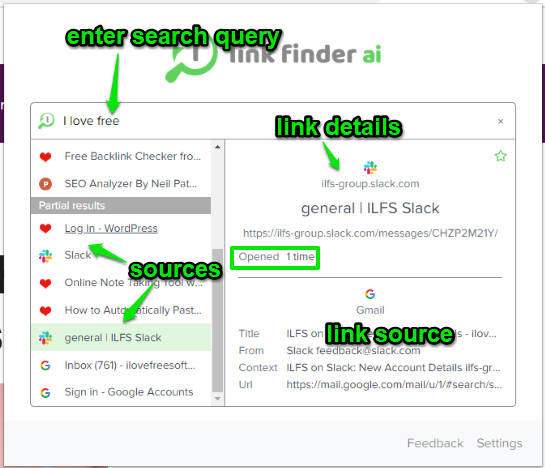
When you will select a particular result, it will show link details on the right part. You can check URL, URL title, URL source, and how many times that URL was opened.
Clicking on the link preview will open that link in a new tab.
You can also access Settings of this extension to customize some options. You will be able to:
- Add only selected websites to its index. By default, all sites are allowed for indexing.
- Add sites to blacklist or ignore list. Those sites are not added to index.
- Clean index or remove links that are opened before a week, day, month, or year.
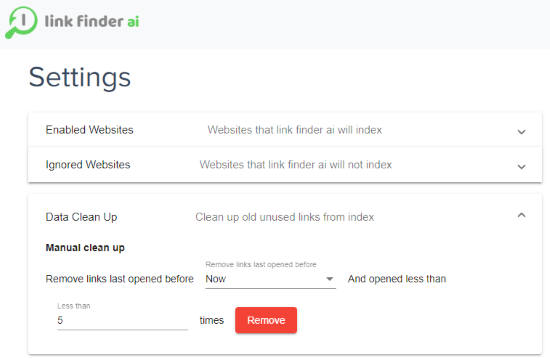
Set the options and use this extension as per your requirements.
You may also check some good free Chrome extensions to search and highlight multiple words on a webpage.
The Conclusion:
Though you can search for some opened email, bookmark (by accessing Bookmarks Manager), Slack message, etc., you need to use all those platforms separately. This extension, on the other hand, makes the whole process easier. No matter how many times you’ve opened a link from any of these platforms, this extension indexes those links and help you find any link within a second or two.