Hotkey Tabs is a free Firefox add-on to open websites using the hotkeys. You can add the URL of any website or webpage in the Options menu of this add-on and then open any added website using the hotkey associated with that particular website/webpage. If the website or webpage is already opened in some background tab, then pressing on the hotkey will switch you from active webpage to that particular tab. Otherwise, if the website is not opened, then it will launch that website in a new tab. You can add up to 10 websites or webpages in the hotkey slots and set their action. You can choose from four different actions: open the website, open the webpage, switch to the first tab, and switch to the last tab. So, the hotkey will work depending on the option set by you.
Configuring the Options menu is also very easy. You need to choose the Modifier key (Ctrl or Alt), enter the URL for hotkey 1, 2, 3…., etc., and choose the action. Pressing Ctrl/Alt+1 will open the website or perform the action set by you for hotkey 1. Similarly, other hotkeys will work.
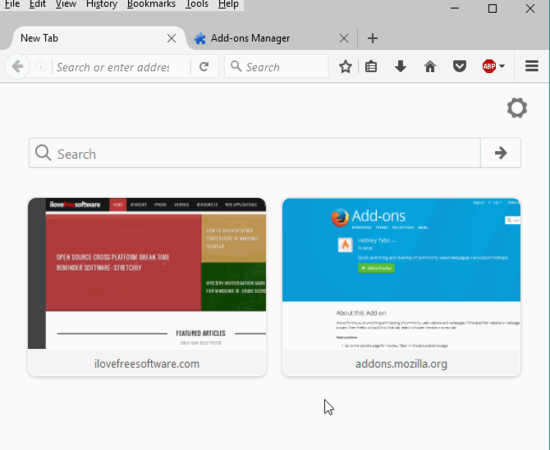
Above you can see the recording that shows a webpage opened by me using the hotkey. I didn’t open any tab, typed the address, or used the mouse cursor, and webpage opened by pressing the hotkey only.
How To Open Websites Using The Hotkey On Firefox?
Use this link to open the homepage of this Firefox add-on. After installation, go to add-ons menu, find this add-on and click on Options button. This will open the Options menu of this add-on.
The Options menu is self-explanatory. You need to set the:
- Modifier key: It can be either Ctrl or Alt.
- Switching Mode: First tab or Hotkey.
- Action for Hotkey: There are total 10 hotkeys that can be used. For each hotkey (hotkey 1, hotkey 2, etc.), you can set action as: Switch/open Site, Switch open/page, Switch to first tab, or Switch to last tab.
- URL for hotkey: There is a separate box available for each hotkey. You can enter the URL of any website or webpage in any box.
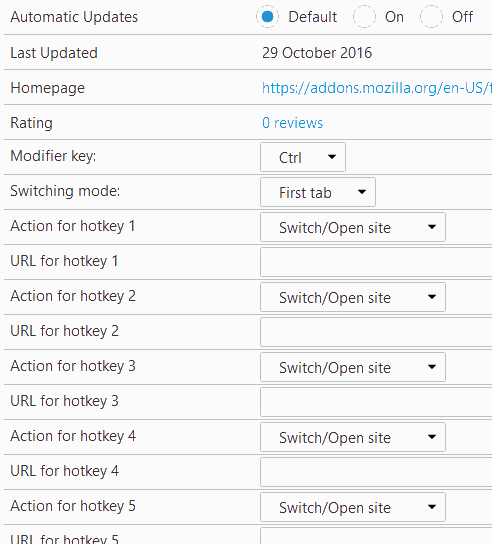
When you have configured the Options menu, press any hotkey: Ctrl/Alt+0, Ctrl/Alt+1,………,Ctrl/Alt+9. Based on the pressed hotkey, the configured action will be taken place.
You many also try 5 Firefox add-ons to open Multiple Links together in New Tabs.
The Verdict:
This Firefox add-on is very useful for all those who need to open some webpage or website frequently in a day. Although, you can use application launchers or create desktop shortcuts for websites, but I believe this Firefox add-on is more convenient. Instead of opening a new tab, typing the webpage/website address, or bookmarking the sites, you can use this add-on. It won’t occupy bookmark space or interrupt you while working. It will open a website only when you will press the hotkey.