Change Case is a free Excel plugin to change the cases of text. Using this plugin, you will be able to easily change text from lower case to upper and upper case to lower directly inside MS Excel or Excel Online. It even allows you to change the text to the proper case such that it will automatically capitalize the starting alphabet of each word and change the other letters to lowercase. Apart from changing cases of text, this Excel plugin can also be used to capitalize entire cells. Similar to other Excel plugins such as Smart Toolbar, Favorite Bookmarks, this plugin can also make working with Excel more convenient and ultimately helps you improve your productivity.
You can simply add this plugin to Excel and then start using it from the “My Apps” section under the “Insert” tab. It opens up a slider panel on the right with all the supported options like To UPPER case, To lower case, etc. You can simply select any text on the Excel file and then use these options to change the cases as you desire.

How to Change Cases in Excel Using this Plugin:
Step 1: To get started, simply visit the Office Store and then search for the “Change Case” plugin. Once you find it, simply click on it and then hit the “Add” button to integrate this plugin with Excel.
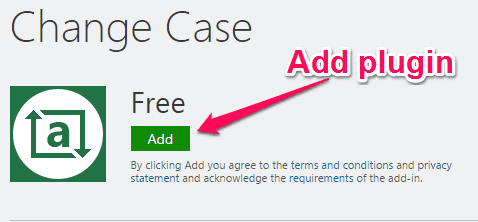
Step 2: As soon as you add the plugin, you can simply open up MS excel on your PC, and if you don’t have MS Office installed then you can also use the plugin with Excel Online. When you open up Excel, simply sign in to your Microsoft account and then you will be able to see the plugin under the “Insert” tab. In this tab, you will find the plugin after clicking on the “Apps for Office” option, as shown below.
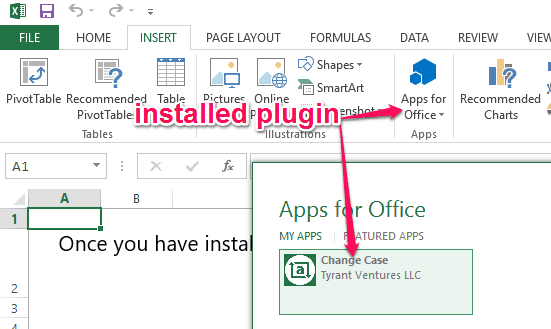
Step 3: To start using this plugin, simply click on the plugin name and then select the “Insert” button. When you do that, the plugin will open up with a panel on the right. The plugin will display 4 different options named, To UPPER case, To lower case, To Proper case, and Capitalize each cell.
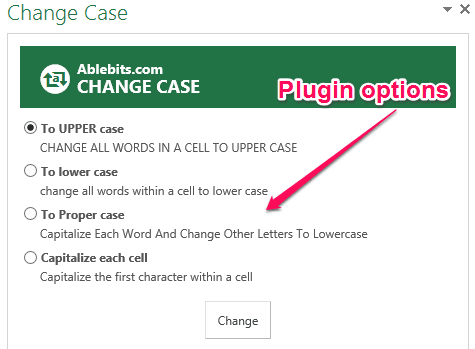
Step 4: Now, you can simply select any text you want and use any of these options to change the cases. For example, let’s say you want to change a lower case sentence into upper case, then all you got to do is select the sentence and then choose the “To UPPER case” option on the right panel. After that, you need to simply hit the “Change” button and then it will automatically switch the cases.
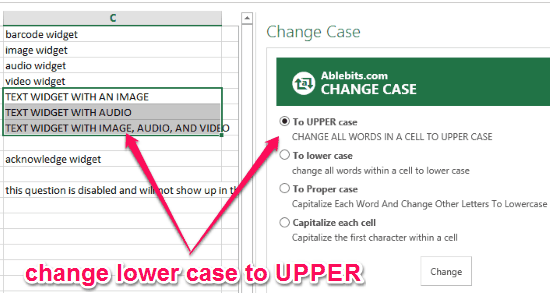
In the same manner, you can also change UPPER case to lower, any text to the proper case, and also capitalize an entire cell.
My Final Verdict:
If you’re looking for a way to easily change case of text in Excel, then installing the “Change Case” extension is probably the best and efficient option for you. Personally, I like this Excel plugin as apart from letting you simply change lower and upper case, you can also change text to the proper case and also select and capitalize entire cells.