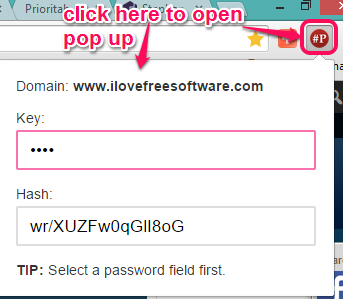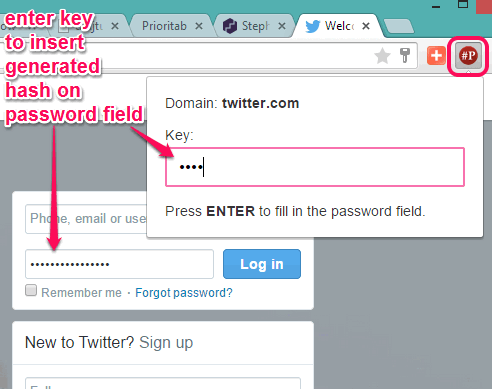Hashpass is a free Google Chrome extension that generates unique passwords for amy website, using a single master key. It combines the string of website domain name, your master key, and then calculates SHA-256 hash. After this, a unique and strong password (also known as ‘hash’) is generated by this extension to use it for a particular account.
As it generates password using the string of website domain name and password, so no two websites can have the same password. Even a single string will change the whole password. So you can create strong passwords for different websites and you only need to remember that master key. Unlike other password managers, it doesn’t store passwords to a database. So, passwords remain secure, and master key remains with you only.
In the screenshot above, you can see the password generated by this extension for a domain name and master key provided by me.
We have also covered a similar bookmarklet named as SuperGenPass.
Generate Unique Passwords for Different Accounts With a Single Master Key Using This Free Chrome Extension:
Access the homepage of this extension using the link placed at the end of this review. After installation, you can see its extension icon on the top right of your Google Chrome browser.
Clicking on that icon will open a pop-up. In that pop up, you can check how this extension generates unique passwords. On the pop up, it will show you the domain name of the website that you have open. Now you need to enter the master key, and press enter. A unique hash on the available box will generate immediately. That hash is the password generated by this extension for that particular website.
Hash contains special characters, numbers, and characters, which makes your password strong. However, hash is visible on pop up, so you should be careful.
To secretly create your password, you should use its extension icon after selecting the password field of a particular account. When you have selected the password field, press its extension icon to open its pop-up. After this, option to insert key will visible. Enter the key and press Enter. This will automatically add the hash on the password field and it will remain hidden behind asterisks/bullets. Hash will not visible on the pop-up.
Similarly, you can open another website for creating an account, and can generate a unique hash using the same master key with the help of this extension.
Conclusion:
Hashpass is indeed a powerful extension as you only need to remember your master key. Rest of the task to generate a unique password for every website is done by this extension automatically. Of course, it does come with a limitation that if you have multiple accounts with same website, then you will need to remember multiple master keys. And unfortunately, if the extension is someday removed from the Chrome Store, all your passwords will be gone for good.