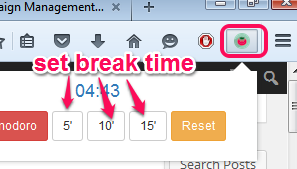Pomodoro Clock is a free Firefox add-on which uses the popular Pomodoro technique to manage the time, complete the tasks within time limit, and improve productivity. This add-on lets you start a timer (25 minutes traditionally) to work on a particular task. When the timer is over, a pop up notification is visible. After this, you can take a break, and continue working with your task with another timer.
When your task is completed, you can start another Pomodoro (or timer) to complete the second task. In this way, the cycle continues and you will remain focused to do your work in time. Sufficient breaks in between your work will help to work without putting much burden on you.
Update (29th May 2017): This add-on is not available anymore, but you can try a similar Firefox add-on, named as “Tomato Clock“.
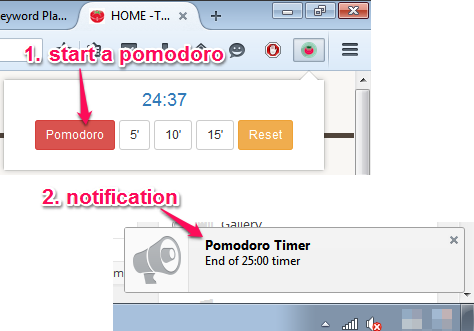
In the screenshot above, you can see the timer (or Pomodoro) started by me for a task and pop up which will come when the timer is over. We have also covered some free Pomodoro timer websites for you.
How to Use This Free Pomodoro Clock Firefox add-on to Improve Productivity and Complete Your Tasks?
Go to the add-ons store of Firefox from where you can find and download this Firefox plugin. When the add-on is installed, you will find its icon just next to the address bar.
Click the plugin icon and a pop up will open. On that pop up, you will find Pomodoro button. Tap on that button to start the timer which is of 25 minutes traditional length. You can also use 5, 10, or 15 minutes timer, but it would be good to leave those timers for breaks. Now after starting the timer, start working on the desired task which you need to complete within that time period. Be honest with yourself and focus on your work.
![]()
When the timer is finished, a pop up will appear on the bottom right corner of your desktop screen. Now you can take break (even if your task is not completed). You can set break length 5 minutes, 10 minutes, or 25 minutes. Use the add-on icon to set the break time using the presets. In the break period, try to perform some eye exercises or other exercises to make you feel relaxed.
When the break period is over, notification will open which means you need to get back to your work. If your task is pending, take another pomodoro for that task, or start working with the new task with new pomodoro. You can continue with this cycle as long as you want to manage your time and complete the tasks.
Conclusion:
Pomodoro Clock is based on the popular time management method which actually works. Although it doesn’t force you or give you motivational quotes to perform the work, but the timer and break system can set your mind to stay focus while working with your Firefox browser.