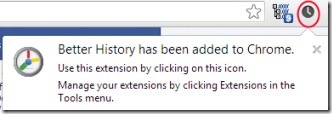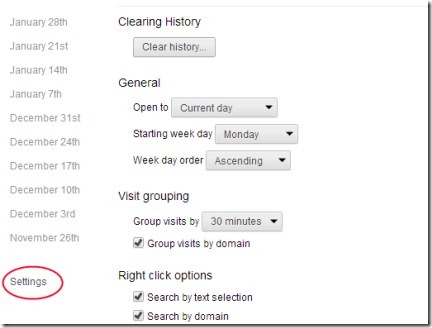Better History is a Google Chrome extension that helps you to view browsing history of your Chrome browser in a much better and enhanced way. You can view the browsing history in your desired way. It means you can view and delete history of present day, of a week etc. It also presents history in a weekly manner.
Moreover, you have the facility of searching for a particular title, date, or URL, etc. Grouping of history can also be done easily using this extension. Better History completely replaces default history viewer of your Google Chrome and provides you a better view for history. And it is free to use for Google Chrome.
Key Features of Better History:
- Better way to view Google Chrome history.
- Replaces default history viewer of Google Chrome.
- Filter history according to your need.
- Grouping of history can be done easily.
- Search desired history.
- Completely free for Google Chrome.
How To View Browsing History Using This Extension?
In order to view browsing history of your Google Chrome in a better way, you need to add Better History. In this given link, hit the available Add to Chrome button. And then, it will be added to your Chrome browser. It will be located at the top right corner (as you can see in the above given screenshot) of your Google Chrome. Click its extension icon to view new and enhance history viewer of your Google Chrome.
- It will open up just after you click on its extension icon. As you can see in the below screenshot, it will present and organize browsing history in a much better way. You can view weekly order of history at the left side.
- If you want to search for a particular URL, title, or date, then it is also possible just by writing the desired thing in the available given search box.
- You can delete history one by one, by just clicking on the available cross mark in each history.
- If you wish to adjust settings in your own way, then simply click on the available Settings option. It will provide you options where:
- You can easily clear entire browsing history of your Chrome browser.
- You can select starting week day, week day order (ascending or descending) etc. just by clicking on the drop down menu options.
- You can easily group browsing history according to an available time interval (15, 30, or 60 minutes). This way you can organize and view your history according to the desired time interval.
- Perform desired actions according to your own preference.
Better History gives you a complete new way to look over the browsing history of your Chrome browser. It’s worth trying this extension atleast once.
You may also try History Limiter Custom, eHistory, and Mega Button reviewed by us.