This tutorial explains how to change Google Docs page size to custom page size. You can select a unit (inches, points, or millimeters) and then add custom height and width for the selected unit to set Google Docs page size that fits your needs. Although Google Docs has page setup feature in File menu, that feature lets you use pre-defined page sizes only (with margin levels of your choice). To set custom page size for a particular document of Google Docs, you will need a free add-on.
The add-on that I have covered in this tutorial to set custom page size for Google Docs is known as “Page Sizer“. Its name fits it quite well. Once the add-on is installed, you can use its options to set unit and dimensions and enter custom values for height and width. After that, you just have to press left mouse button and you will find that Google Docs page is visible in the size set by you. To make it more clear, let’s first check the screenshot above. As you can see, it is the default Google Docs page size.
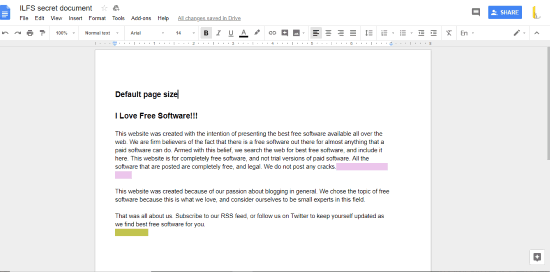
Now, look at the screenshot below which shows customized size for Google Docs page. It was very easy to do with the help of this add-on.
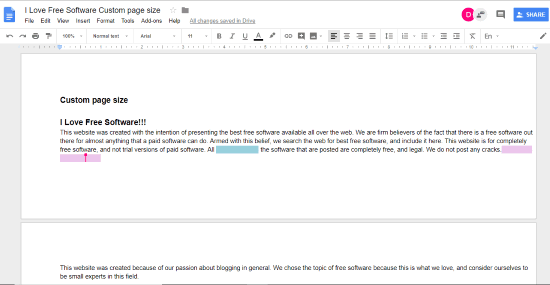
How To Change Google Docs Page Size To Custom Page Size?
Step 1: Click the link placed at the end of this tutorial. This will move you to homepage of this Google Docs add-on. Install it.
Step 2: A blank Google Docs document will open where the add-on will ask permission to run. Grant it your permission and it will ready to set custom page size for Google Docs document.

Step 3: To set page size, use Add-ons menu → Page Sizer → and Set page size.. option. This will open the “custom page size” name pop-up of this add-on.
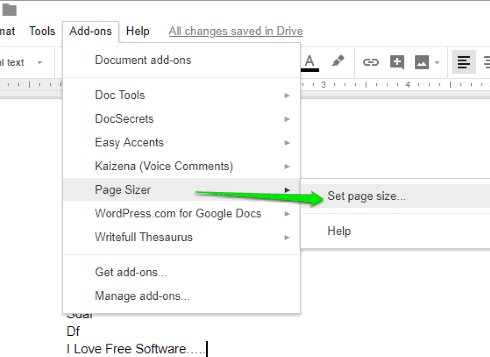
Step 4: Select a unit: Inches, Millimeters, or Points. Based on the selected unit, you can enter values for height and width.
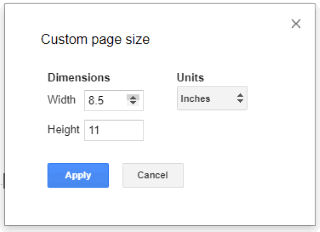
Add values and press Apply button. It will set page size as per the options set by you.
You can also find synonyms based on similarity of word and write music in Google Docs.
The Conclusion:
If you are one of those users who are bored using pre-defined or default page size of Google Docs, then this add-on is very helpful to you. I find it useful for me also and I believe there must be many other users who would like to try it. For all those users, I can easily recommend this free add-on to change Google Docs page size to custom page size.