This tutorial covers how to download images from all open tabs in Firefox. All the images present in each opened tab are extracted with just two mouse clicks. The best part is you are able to preview all of those images before saving them to PC. Thumbnail of each image is visible and you can also zoom in and out thumbnails.
Apart from that, you can also uncheck images that you don’t want to download. So, the control to download images from all opened tabs in Firefox remains in your hands. To do that, I have covered a very simple Firefox add-on, known as “Image Picka“.
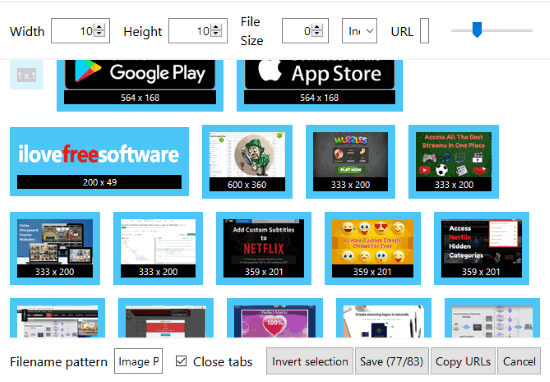
In the screenshot above, you can see the thumbnail preview of all images present in opened tabs in Firefox.
How To Download Images from All Open Tabs in Firefox?
This Firefox add-on is very easy. You can install it with the help of link present at the end of this tutorial. After installation, go to the very first tab present at the left side of Firefox. It is so because this add-on provides feature to download images from current tab+all tabs to the right. Therefore, if you have to download images from all open tabs, then you must go to the very first tab to the left.
After that, you can right-click on the empty area on that tab, go to “Image Picka” context menu option and select “Pick images from current tab + Right tabs” option.
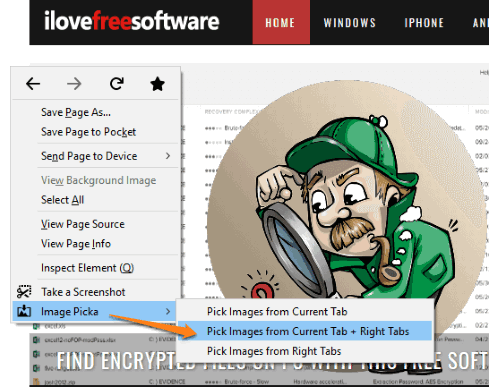
The options to download images from right tabs and current tab are also available that you can try as per your requirements.
A new tab will open where the thumbnails of all the images of all tabs are visible. You can adjust the thumbnail size using the slider or keep it as it is. Apart from that, you can also uncheck images if you want. Finally, you can click on “Save” button and all the images will be saved to the default destination location.
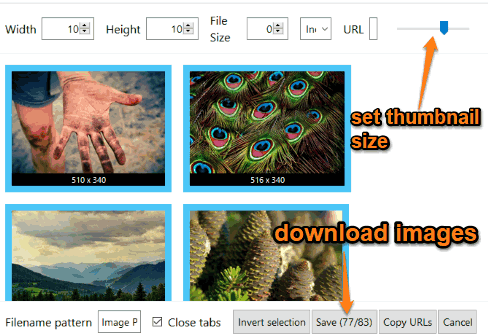
This way you can use this add-on with default settings. You can also customize its settings to enhance the experience. Simply access Options page of this add-on and then you can:
- Enable the option to show image size in the thumbnails of images.
- Set default action of add-on icon. By default, clicking the icon of this add-on fetches images from the current tab only. You can change default action to “current tab + right tabs” or “right tabs” only.
- Show download button on mouse hover over an image.
- Hide right-click context menu, etc.
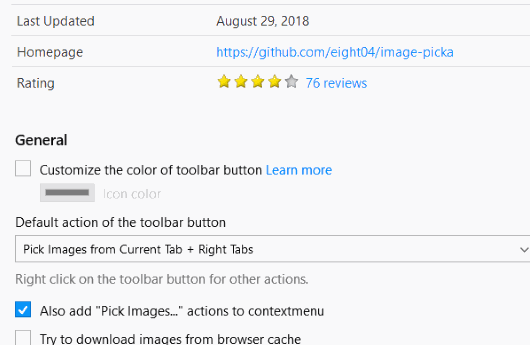
Set the options and those are saved automatically.
You may also check the tutorial to download Google images in one click in Firefox.
The Conclusion:
Downloading the images from all open tabs in Firefox becomes a lot easier with this Firefox add-on. The good thing is you have different options to use before saving the images. For example, you can preview images, uncheck images, change thumbnail size, and then finally save the images from open tabs in Firefox.