This is a quick tutorial to explain how to hide read stories on Hacker News. Here I will talk about a handy Chrome extension which lets you quickly hide read stories on the HN website. The Chrome extension which does that is called Redefined Hacker News. It adds an option to hide read stories on the HN website in just one click. You just have to install the extension and then use the options it adds on Hacker News to hide read stories. Not only this but you can use this it to sort stories and automatically refresh the page after X seconds.
If you are a regular Hacker News user then you know how frequent new stories are added to it. Sometimes it happens that you see most of the stories that you have already read and it becomes quite annoying to scroll the page to find the new ones. To ease this process, you can use the simple Chrome extension, Redefined Hacker News is here. In just one click, you can hide all the read stories from HN interface to whatever you want.
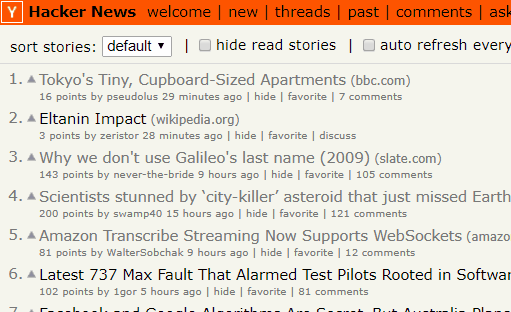
How to Hide Read Stories on Hacker News?
Install the Redefined Hacker News extension from here. After it has installed successfully, you will see its toolbar icon and you can see the interface of the extension. In the extension, there are some other additional features that you may like such as adding custom CSS and disabling some features on the Hacker News website.
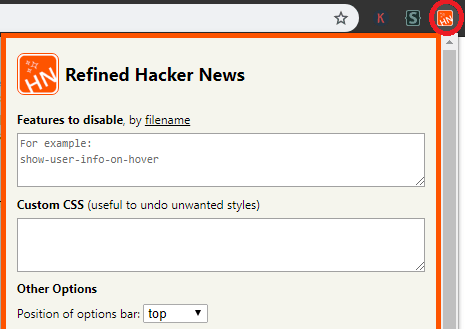
Now, when you visit the Hacker News website while the extension is installed then you will see some controls there. On the top side, you will see the option to hide all the stories that you have read. When you click on the checkbox icon then it will hide the stories. The buttons that it shows there to hide stories can be seen in the screenshot below. And you can see it in action in the GIF I have added in the beginning.
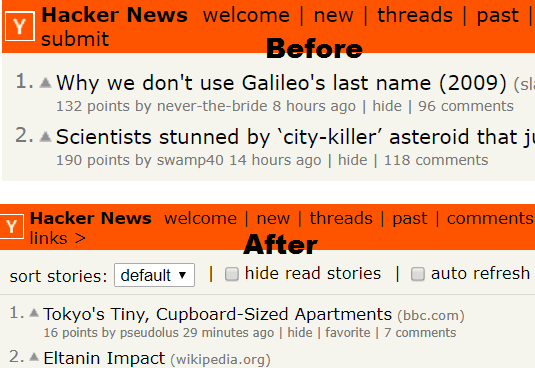
That’s how you can easily hide all the stories you have read on Hacker News website. All you have to do is just use one click to hide all of them and bring them back. You can use this extension anytime you want to instantly hide read stories. Of course, the extension can do much more than this such as helping you to post comment replies without reloading page. You can explore other features by yourself or have a look at its GitHub page.
Closing thoughts
If you often feel to get rid of read stories on Hacker News then use the extension mentioned above. It can quickly hide all the read stories and you will always see new stories that people have submitted recently. Also, what is best is that it can hide stories in just one click. And there are other nice tools in it that you will like to redefine Hacker news’s interface.