This is a quick tutorial to explain how to record and send voice note in Gmail. Mote is a free Chrome extension that lets you record short voice notes to send them instantly to any recipient. Here it adds a dedicated recording button in to compose email box of Gmail and you can attach a voice directly in a single click. For free, it lets you record a voice note of length 1 minutes and 30 seconds.
There are some other audio recorder software you can use to do the same thing, but that will be a longer process. Here you just record your voice in the compose mail window and attach to the email directly as well. You can record unlimited voice notes with it and then send it to a single or a group of recipient.
Not only Gmail but this extension works with Google Classroom. If you want to attach a voice feedback to any assignment that you receive as a teacher then it will be helpful in that situation. All you have to do is just sign in using your Google account and then start using it for whatever reason.
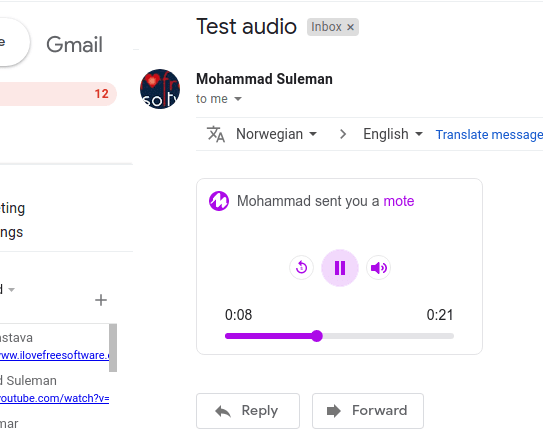
How to Record and Send Voice Notes in Gmail?
Go ahead and install Mote Chrome extension from here. After this, you will see its icon on the compose mail popup. You just need to click its icon to start recording your voice. But for the first time, you will have to authorize it to access your Google account. After that, you can access it for an unlimited number of times.
![]()
Just draft a new mail, enter recipients, enter the subject line, and hit the Mote icon. Record your message and then simply stop when you are done. It will automatically attach the voice note in the email and then you can send it. This is as simple that. On the recipient end, the note will look like as I have shown it in the first screenshot.
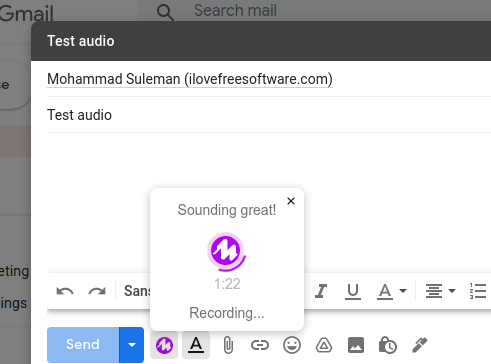
In this way, you can quickly add voice notes in Gmail emails and send them to anyone. The process is very simple and straightforward. The free version of Mote lets you record shorter voice notes but if you want to record longer voice messages in Gmail then you can consider subscribing to their premium plan.
Final words:
Recording and sending voice notes in Gmail was never been easier without Mote. You can now just record whatever you want to send to a single or a group of people. What I liked best about this is that it works with Google Classroom as well. You can use to send praises to your students and that will eventually boost their confidence.