This tutorial explains how to search YouTube playlists for videos by channel name or title. To do this, here I will talk about a free open source Chrome extension called YouTube Playlist Search. This extension makes a given playlist searchable and you can find videos from any long playlist using the fuzzy search that it offers. However, for some reasons this extension is not available on Chrome web store. But don’t worry as I will walk you through all the steps involved in its installation and usage.
It is a very strange that YouTube playlists are not searchable by default. For short playlists this might not be a problem but for a long playlist of songs or funny clips, you will struggle a lot to find a clip or video of your choice. That’s where this Chrome extension comes in handy. All you have to do is navigate to the playlist that you want to search into and it will create a searchable playlist in a popup and then you can use that in any way you want.
How to Search YouTube Playlist for Videos by Title, Channel Name?
The YouTube Playlist Search extension can be found on GitHub and you can download the source from there. You will need the source code to install it since it is not available on Chrome web store. So, clone the GitHub repository and then simply extract it somewhere on your PC. This is as simple as that.
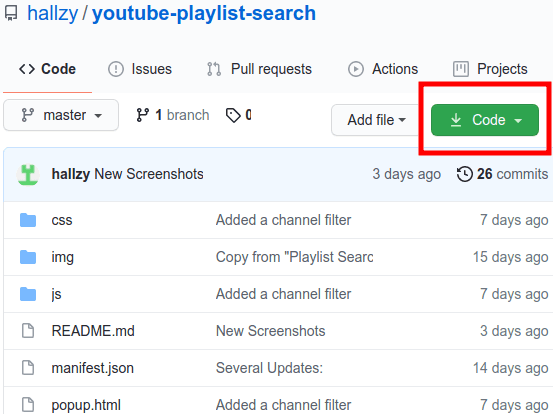
Now, open Chrome and go to extensions page. To go there, just type “chrome://extensions” in the address bar and hit enter. Next thing you have to do is enable the developer mode Just turn on the switch to do that.
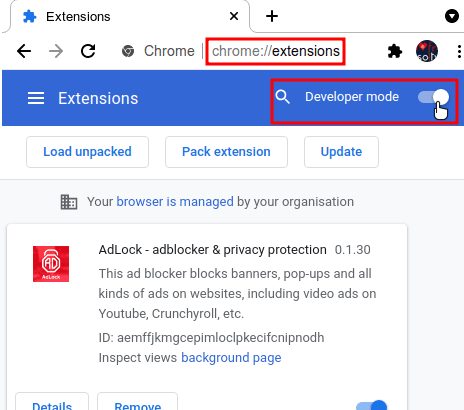
Click “Load unpacked” option and then locate the extracted folder of the extension that you already have. Hit the Choose button and the extension will now be installed. You can now start using it to search for videos in any YouTube playlist.
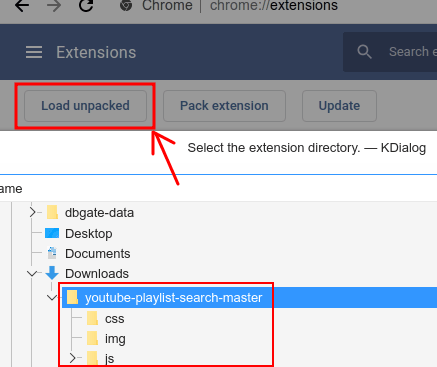
Open a playlist and then simply click on the icon of the extension from the Chrome toolbar. At first, it will ask you to sign in using your Google account. This is just a one time process and after you authorize it, it will open the current playlist in a popup.
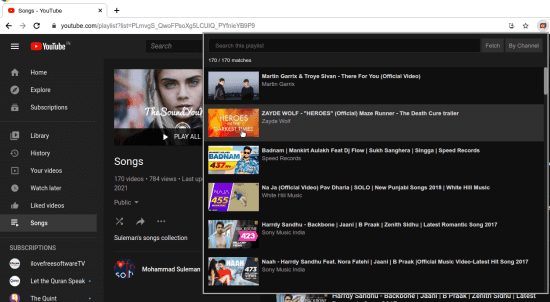
Now, you can start searching for videos in the popup. The search is fuzzy and you can search for videos by their title or channel name. This is as simple as that.
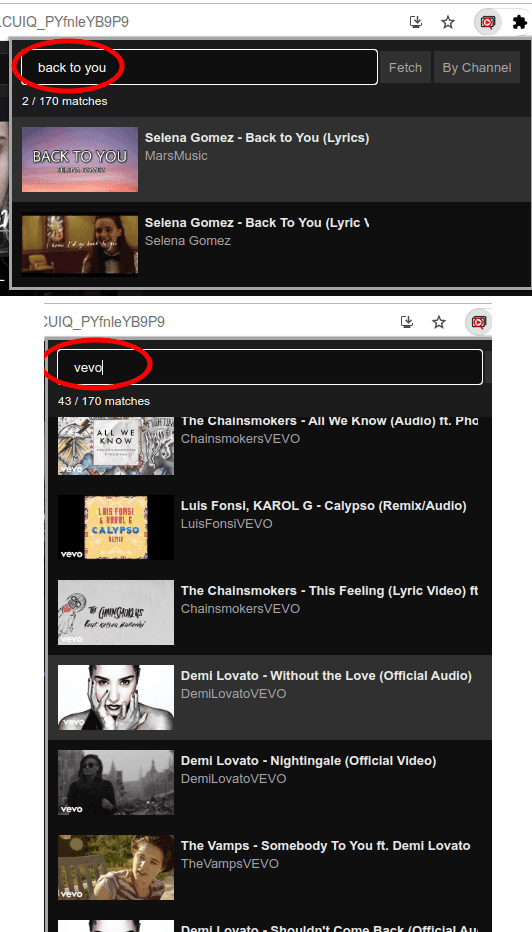
This is how this powerful extension works. You can now make any YouTube playlist searchable. Just install this extension and use it to find exactly what you are looking for in any YouTube playlist.
Final words:
If you are a regular YouTube users and have a lot of long playlists of different videos saved in your account then you will find this extension here really useful. Just install it and make any YouTube playlist searchable in a matter of clicks. I really liked its functionality and I hope its developer adds some more features in the coming updates.