BookmarkFS is a free Google Chrome Extension that you can use to exploit the Google Chrome Sync Service to store files for free like a Cloud Storage. Yes, you heard that right and I am sure that it sounds strange but why not think out of the book.
When BookmarkFS uploads a file, it gets encoded using Base64 algorithms and stored in corresponding bookmark folders with the same name. You can Upload, Download, or Delete any files by launching the extension and following the steps mentioned below.
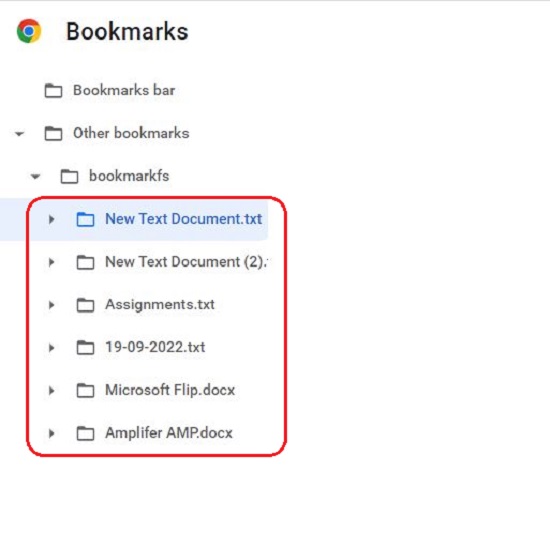
How it Works:
1. Download the Chrome Extension in the form of a Zip file from the link that we have provided at the end of this article. You must remember that the extension is unpacked. Click here to read about how to load an unpacked extension in Google Chrome.
2. Click on the Extensions icon in Google Chrome at the right of the address bar and click on BookmarkFS.
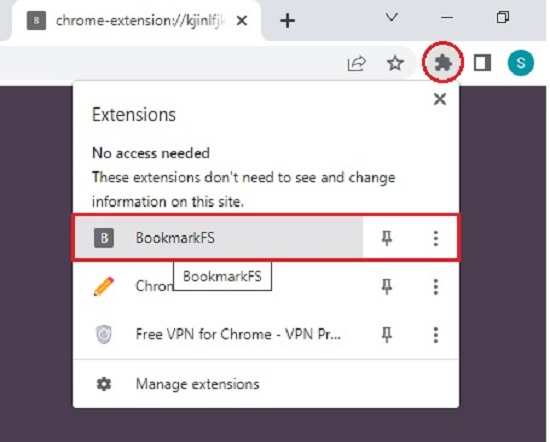
3. This will open a page from where you can Upload, Download, and Delete files.
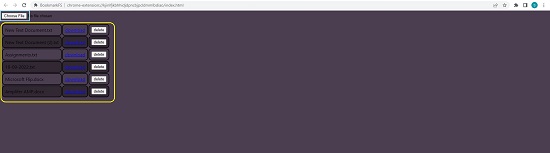
4. To upload a file, click on ‘Choose File’ and upload the file from your local system. The file is saved in folders with the same name.
5. All the uploaded files can be downloaded from any other system from the same page if you turn on Sync in your Google Account. Click here to learn more about this.
6. Remember that you should not use the Bookmarks menu to download or delete the uploaded files. All this work must be accomplished through the BookmarkFS extension only.
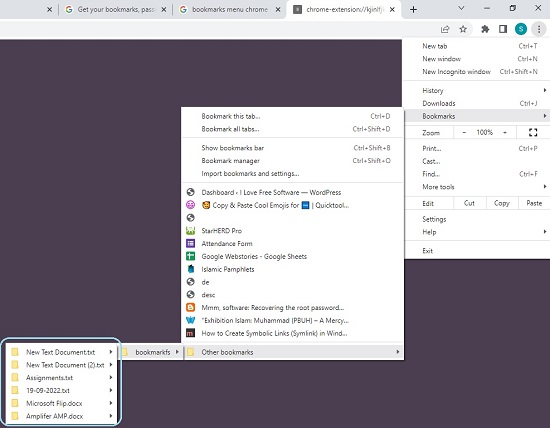
Downside:
- You must remember that when you launch the Extension for uploading / downloading files your System’s memory may become a bottleneck. This is because all the uploaded files will eventually get loaded into the RAM that can slow down your system. If there are too many files, it can also crash your Google Chrome.
- Another issue is that if you upload large files using this Extension, your Google Chrome may often freeze or worse, crash if you hover your mouse over the bookmarks folder, due to memory shortage. Hence it is imperative that you desist from this practice.
Closing Words:
BookmarkFS is a very peculiar Chrome Extension that lets you store files in the Chrome Bookmarks folder and sync them between various systems, provided you have enabled it in your Google Account. Although it appears weird, it can be used as a cloud storage to save files and sync them between all your devices and systems with some conditions and limitations that we have discussed above.
Click here to download BookmarkFS Chrome Extension as an unpacked Zip file.