Icebreakers is a nice Slack app for newly joined team members to know them better. Here it automatically asks questions to newly joined members in the team and posts answers in a channel, specified by you. With this app, you can simply get to know newly joined teammates. You can even prepare a questionnaire in this app after you add it to your company’s Slack workspace. There is a little bit of configuration you need to do in the beginning and then you are simply done. However, in the free plan, it only asks questions with the new joiners in the team. To ask questions to existing team members, you will have to go with any paid plan.
This app is basically created for remote teams. And this is pretty useful, especially in the current situation of quarantine where people are mostly working from their homes. So, if you are using Slack and want to ask some questions for social interaction with your teammates then this Icebreakers app will help you. You can use it in the same way as you use other Slack apps. Just add it to your Slack workspace and then just assign it a publishing channel and then simply configure the questions.

Using Icebreaker Slack app to know New Teammates them Better:
At this point, you have a rough idea of what this Slack app does. So, just let’s get started with it. You can add this Slack app from here to your Slack workspace. After it has added to the workspace, you can see it in the Apps section in Slack. Next, you just give it a channel name and then invite it to that channel.
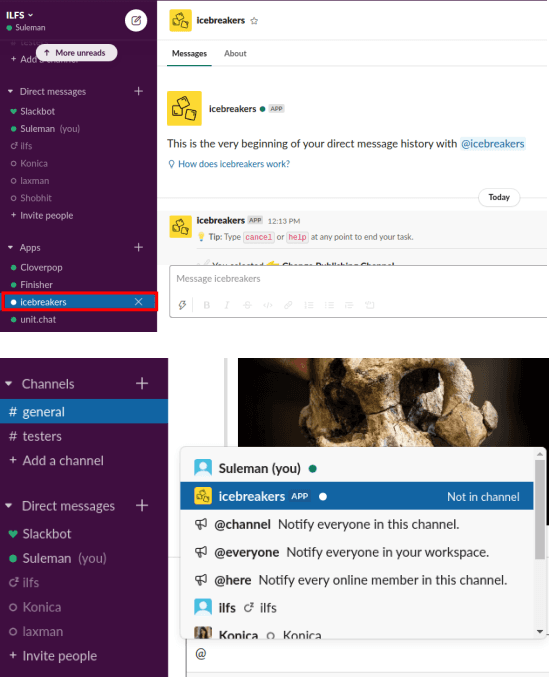
Now, the next thing you need have to do is choose a questionnaire. To do that, you just open the app and type ‘help’ in the message box and then you can simply choose the “Questions” and then select a questionnaire and then define the questions. You can create the questionnaire for new team members and the existing ones. Sine, we are only dealing with the free version of the app, so just stick to the “New Teammate Questionnaire”.
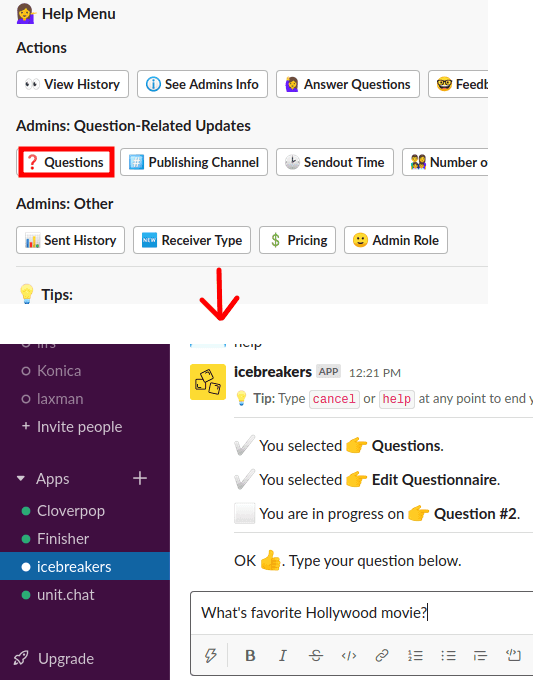
Now, after you have defined the questions, you only need to wait for the new team member to join and then you the app will ask some questions to him and will post them in the publishing channel that you have defined already. See how it asks questions and posts them the answers so other teammates can see them.
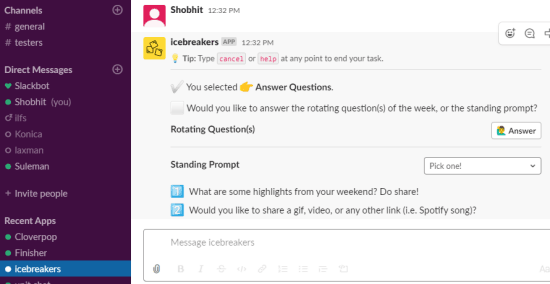
In this way, you can use this simple Slack app to break the ice with the newly joined teammates. Just install this app and configure it and then you can simply sit back and relax and keep reading the answers that it collects from the new members. Or, if you want to make this app more exciting then you can subscribe to any premium plan and let this app ask questions in general to any teammates.
Final words
If you need to know new people joining the team then Icebreakers app is one of the best options you can have. Using and configuring this app is very easy. And you can explore some other admin related setting about it by yourself. So, just give it a shot and let me know what you think.