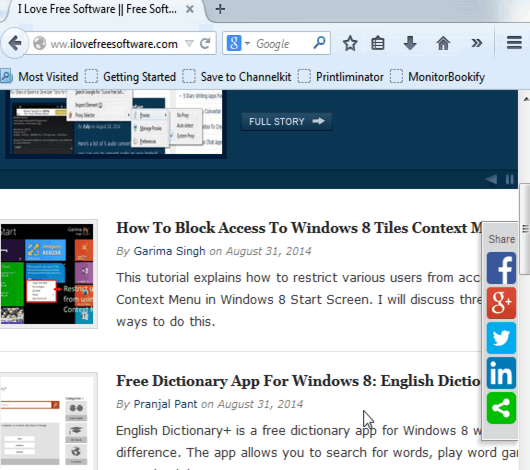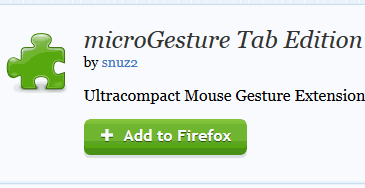This tutorial explains how to use gestures to open new tab and links in Firefox browser.
microGesture Tab Edition is a free Firefox add-on that lets you use gestures to open new tab as well as open a particular link in new tab. Apart from this, you can also open a hyperlink in background tab. Thus, neither you have to go to a particular button/hotkey to open new tab nor you have to use Ctrl+Left mouse button to open link in background.
This handy Firefox extension also lets you move forward and backward to a tab or simply close the tab using gestures. You don’t have to manually configure the settings. All settings are pre-configured and you just need to learn some simple gestures.
Above you can see a quick animated gif where gestures are used to open new tab and link.
You might also be interested to check some other Firefox add-ons related to new tab: Super Start, Magic Tab, and Open Link in Silent Tab.
How To Use Gestures To Open New Tab and Links With This Free Firefox Add-on?
Use these simple steps to work with this Firefox extension:
Step 1: Go to homepage of this add-on by using the link available at the end of this review. Click on Add button and install this extension to your Firefox browser. It will prompt you to restart the browser for successfully installing this add-on.
Step 2: Now you can make use of preset gestures for tabs and links. Right mouse button and gestures are required to perform the supported tasks:
Tab Gestures:
Tab gestures let you open a new tab, go forward, go backward to a webpage, and close current tab. You need to:
- Hold right-mouse button, drag it to right, and release it to go forward to a webpage.
- Hold right-mouse button on a webpage + drag it upward + and release the button to open a new tab in background.
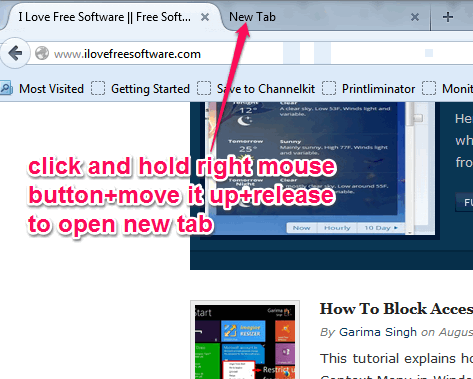
- Go backward to a webpage by Holding the right-mouse button, drag it to left, and release it.
- If you wish to close the active tab, simply Hold right-mouse button, drag it down, and release the button.
Link Gestures:
Link gestures are very helpful when you have to open a hyperlink in new window, in new tab, in background tab, and in background window:
- To open a link in background tab, simply place mouse cursor over that link. After that, right-click on the link+hold+move it to left.
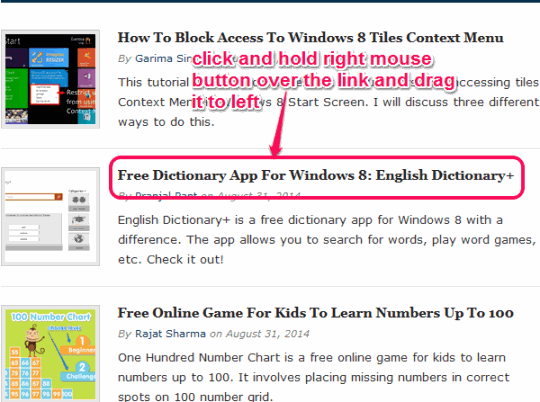
- To open link in new tab, just press and hold right click on that link and move mouse to right side.
- To open link in current tab, press and hold right mouse button and move it down. However, this feature is not so useful as mouse click is sufficient enough.
- If you have to open a link in a new window, then just Press and hold right mouse button on the link, and move it to top.
Conclusion:
I personally liked three gestures: opening a link in background tab, in new tab, and open new tab. What I missed here is that only preset gestures can be used. I wish it could have provided the facility to customize gestures.