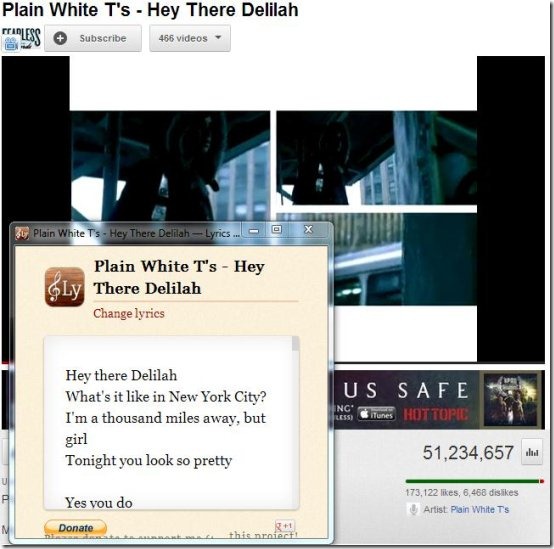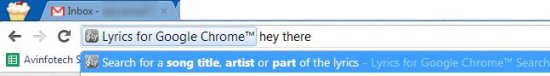Lyrics for Google Chrome is a Google Chrome extension that allows you to view lyrics of the songs that you play on different video sites including YouTube and Google Play. It’s a nice chrome extension that lets you view the lyrics of a song that you are listening to on YouTube, Google Play, Grooveshark, or Last.fm.
Lyrics for Google Chrome provides one click solution to find lyrics of any song played on YouTube, Grooveshark, and other video sites. It searches the lyrics of the currently playing song on LyricsWIKI and shows them besides the playing video. It also offers to view the lyrics in separate pinned tabs or popups.
Apart from that, it lets you manually search for the lyrics, if it doesn’t find any match for the song. Thus you can easily search for a song lyrics by entering the song title, artist, or even few words from the lyrics that you remember.
View Lyrics of Songs Being Played Online with Lyrics for Google Chrome:
Lyrics for Google Chrome provides an easy way to view lyrics of any song you play on different video sites. You can find this useful extension on Chrome Web store and add it to your Google Chrome Browser. When you add Lyrics for Google Chrome to your Google Chrome browser, a small icon will appear in front of the URL address bar.
To view lyrics of the song that is being played online, just tap on this icon. It will automatically fetch the lyrics from LyricsWIKI, and display them in a different section on right side of the playing video. And if it doesn’t find any match, it shows a form, where you can manually enter the song lyrics, title, artist, or things like that to find the lyrics of a particular song.
Key Features of Lyrics for Google Chrome:
- Shows Lyrics with Playing Video: Lyrics for Google Chrome shows lyrics for any song that you play on your favorite video site.
- Provides Manual Search: It lets you manually search for the lyrics by providing custom search form in case if it doesn’t find any lyrics matching to the song title on LyricsWIKI.
- Options to View Lyrics on same page or in another window: It provides different options to view lyrics on the same page on which the video is playing, or in separate browser tab, or in popup windows.
- Beautiful Popups: It shows the lyrics in beautifully designed popups which uses a nice combination of interface, colors, and fonts.
- Search from Omnibar: It also allows you to search for a song by entering the title of the song in Omnibar of your web browser. You can start searching for the lyrics by typing “Lyrics” followed by the title of the song.
Also, check out 4 free software to add lyrics to Windows Media Player.
Supported Video Sites:
- YouTube
- Grooveshark
- Last.fm
- Google Play
The Final Verdict:
Lyrics for Google Chrome is a nice Google Chrome extension that shows lyrics of the song that you play on different video sites. One of the best thing about this extension is that it let’s you view lyrics along with the playing video, so that you can watch the video peacefully and side by side view lyrics in the same window.