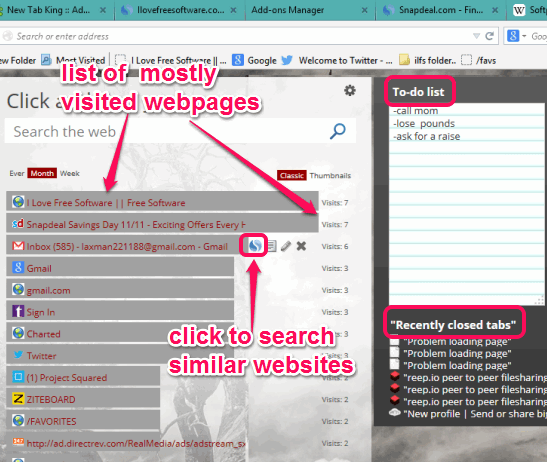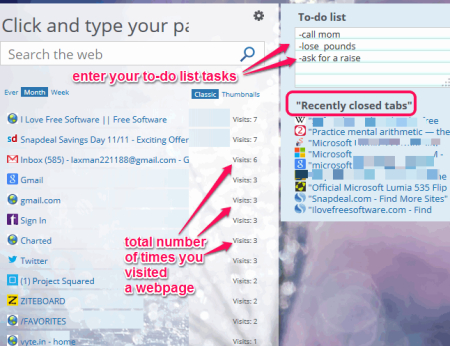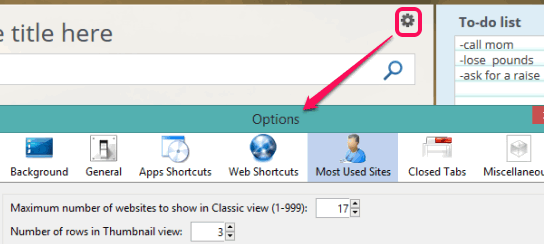New Tab King is a Firefox add-on to view mostly visited pages, create to-do list, and view recently closed tabs in new tab page of Firefox. It will show you total number of times you have opened a webpage. For each individual webpage, it will also help to check similar sites. It can show up to 999 webpages mostly visited by you and up to 50 recently closed tabs in a new tab.
It provides a text box to create to-do list directly in a new tab. That box can be resized to increase/decrease rows for adding the tasks. Just below to ‘To-do list’ option, a ‘Recently closed tabs’ option will be available. And on the left part of new tab page, it will show all the mostly opened webpages. So, this Firefox add-on can convert a simple and blank new tab page into powerful new tab for Firefox.
In above screenshot, you can see the customized new tab page of my Firefox browser.
Also check these Firefox add-ons related to the new tab: microGesture Tab Edition, Open Link in Silent Tab, and Super Start.
Key Features:
- It provides Classic view mode and Thumbnails view mode for viewing the mostly visited webpages in a new tab. For both modes, you can set the limit to display webpages.
- In classic mode, it provides an option to check sites that are similar to a particular website. Just hover the mouse over the title of a webpage and option to check similar sites will be visible to you.
- By default, it shows ‘Picasa Featured images’ that changes automatically in new tab page. However, you also have the option to change background images using presets.
- You can expand and collapse ‘recently closed tabs’ and ‘To-do lists’ option in a new tab.
How To view Mostly Visited Webpages, Create To-do List, and Check Recently Closed Tabs in New Tab of Firefox?
Use the download link placed at the end of this review and install this Firefox add-on. After this, when you will open the new tab page of your Firefox browser, you will find a new and fully customized new tab.
All the mostly visited webpages (so far) will be displayed with a total number of times you have opened a particular webpage. And at the right section, you can see to-do list option, and recently closed webpages list.
Just hover the mouse cursor over any webpage title to edit it, check similar sites, and to remove that webpage from the list.
To create a to-do list, you need to set the size of to-do list box, and enter the tasks you want to complete.
Just on the bottom part of to-do list, recently closed tabs list will be visible to you. All the list of webpages is set by default. However, you can click on Settings icon to adjust the preferences.
Whether you have to set the number of websites to show in the classic view mode, set rows in thumbnail mode, set maximum number of closed tabs to show in new tab, etc., you can use Options window.
Conclusion:
New Tab King is helpful to check the websites/webpages you used to visit mostly as well as lets you create to-do list to remind of the tasks that you need to complete. Moreover, if you have to open any previous closed tab, then it can also be done right from the new tab of Firefox.