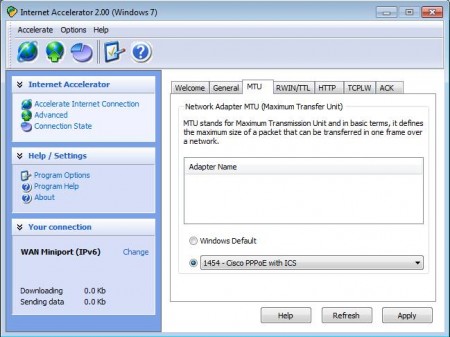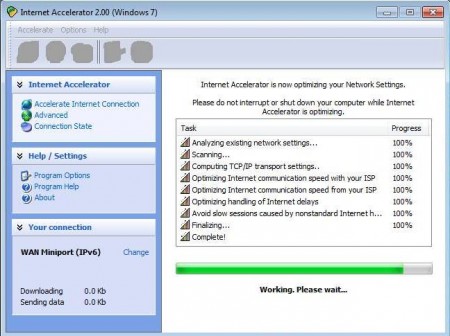Internet Accelerator is free software which you can use in order to improve your internet speed. With the help of this free Internet speed optimization utility, you can minimize the time it takes to open websites, it’ll be faster and you can also decrease the time you need to download content from the world-wide web. Internet speeds vary and they depend on various different factors, Internet Accelerator helps you to get the most out of your connection and browse the internet faster.

If you are looking for tools to speed up your computer, then it’s worth trying out Acebyte Utilities, TweakNow, and FCleaner.
Image above is the default interface of Internet Accelerator. As you can see the interface is pretty straightforward. On the right we have a selection menu where you can choose what kind of internet access you have, and once you select something the Accelerate button down below will become available. Clicking on it will start the automatic internet speed acceleration, where settings are detected automatically. Left sidebar holds more options where you can fine tune various options which are available in Internet Accelerator.
Key Features of this Free Internet Accelerator:
- Quick and easy internet speed optimization one click away.
- Supported connections are Dial-up, ISDN, ADSL, DSL, Office LAN.
- Configurable settings for more advanced users with more experience.
- Detailed statistics about the connection, shows download and upload speeds.
Large number of people still use slow internet connections, like dial-up or even ISDN. In situations like these, you need to make sure that every possible kilobyte per second is squeezed out of the connection. Internet Accelerator has several different ways of how it can do exactly that.
How to Improve Internet Speed with Internet Accelerator?
Internet connection speed and stability that you have, depend on the quality of the infrastructure, cables, and telephone centrals, or on the distance from the transmitter in case of mobile internet. There are a couple of system related settings though, which you can play around with, which could produce better performance and increase the speed of your internet connection.
One of the things that you should look into would be the MTU settings. MTU stands for Maximum Transfer Unit and this setting determines the size of data packets which are sent to the internet via your local network. To change it in Internet Accelerator, click Advanced in the left sidebar and then on MTU. Down below select the setting for the type of connection that you use, wireless, ADSL etc.
Second thing that’s causing problems would be the number of connections which are active during downloads. To fix this, it’s best that you run the automatic network configuration. Select the type of connection that you have and then click Accelerate. Number of connections, among several other internet settings, will be automatically configured and you’ll end up with faster internet. You may also check out some other free software to boost internet speed.
Conclusion:
After we have optimized our connection, we noticed that a test website loaded 3 seconds faster. Your results may vary, since this Internet Accelerator is free, it doesn’t cost you anything to try it out. Click here to download Internet Accelerator.