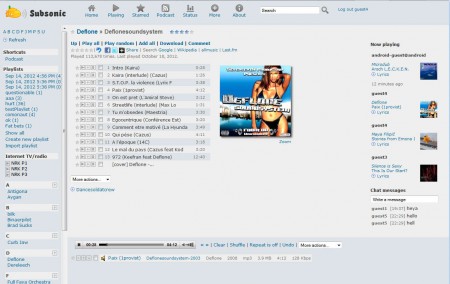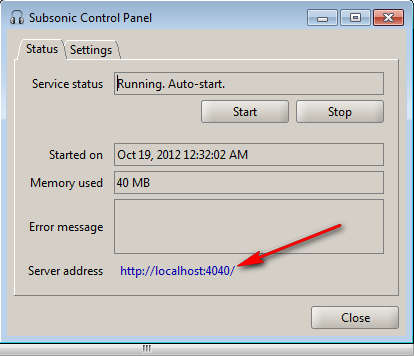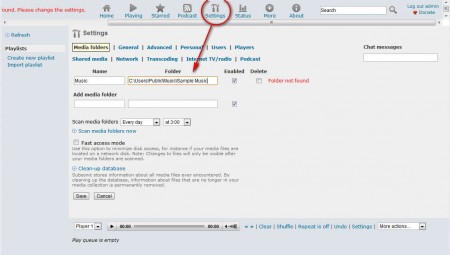Subsonic is a cross-platform, web-based, and of course free music streaming application which you can use in order to share your music library over the internet. With the help of Subsonic, you can set up a music streaming server right at home, from your desktop or laptop computer, and you can stream the entire song collection you have, not just to you, but to anyone else with whom you decide to share your username and password.
Try out some similar software reviewed by us like: RadioTime, Jango, and RadioMaximus.
What you see in the image above is the Subsonic control panel where you can listen to music, arrange playlists and of course add new songs by selecting which music folder is gonna be shared, streamed over the internet. Different types of user accounts are gonna have different privileges. Guests can only listen to music, users will have more possibilities, while administrators, those who actually have the server application installed on their system, they can control everything.
Key Features of Subsonic Free Music Streaming Application:
- Turn your computer into a music streamer and play music over the internet.
- All the major formats are supported like MP3, WMA, FLAC, OGG.
- Create playlists or import existing M3U, PLS, and XSPF playlist formats.
- Display ID3 tag information and also album art.
- Simple setup and protection of your music streaming server.
These are just some of the useful features which Subsonic has, and great thing is that with a small donation you can open up even more advanced capabilities like for example video streaming, applications for iPhone, Android, and Windows Phone, with which you can stream your music to your smartphones. Setting up this free song streamer isn’t very difficult.
How to Setup this Free Music Streaming Application:
Start by downloading the desktop client application which you can install on your Linux, Windows, Mac, or Unix machine. After the installation, Subsonic should start working in the system tray right away, That is only the client application, right clicking there you can only stop or start the server, and access it also.
By clicking on the given Server address you’ll be presented with the Control panel of your streaming server. Default username and password are both admin.
Go to Settings and there change the path of the default Music folder to where you music collection is, the one that you would like to share. Click the Scan media folder now link also, located down below. That should open up all the songs that you have in your collection inside Subsonic, and it should become available for streaming online.
Now, all that’s left for you is to actually setup a web server on your computer, for it to be accessible over the internet. Easiest solutions for this would be services offered by No-IP or Dyndns. Once you set that up, you’re all ready to stream your music online.
Conclusion:
Subsonic is very easy to set up, and if you are looking for a way of how you can stream your music online easily, this would be the way to do it. Free download.