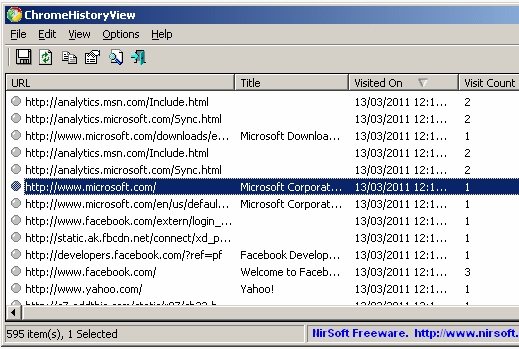ChromeHistoryView is a freeware to view Chrome History. Google Chrome already comes with a nice history viewer, but ChromeHistoryView goes even further, and provide lot of additional information. Most importantly, this Chrome history viewer lets you export Chrome History to HTML, XML, CSV, or TXT file.
When you run ChromeHistoryView, it immediately reads the history files of Chrome, and shows following information:
- URL
- Title
- Date/Time of visit
- Visit Count
- Number of times user went to this URL by typing the URL (and not by being redirected from some other web page).
- Referrer page
You can select the lines that you want to export, and choose to export Chrome history to HTML, XML, CSV, TXT. You can also export the history to clipboard, and then paste in Microsoft Excel, or Excel alternatives.
How to use ChromeHistoryView
To use ChromeHistoryView, just download the zip file, and run the exe in that. Nothing needs to be installed. ChromeHistoryView will immediately read the history files of Chrome, and show you the history. Also check out Google Chrome extensions.
ChromeHistoryView is completely free. Download from here.