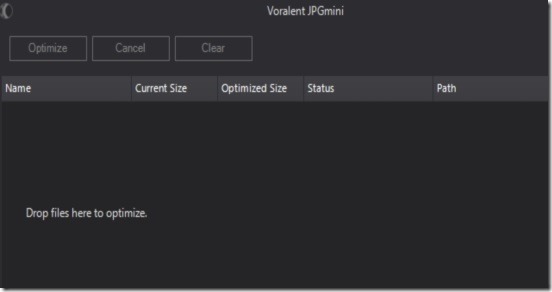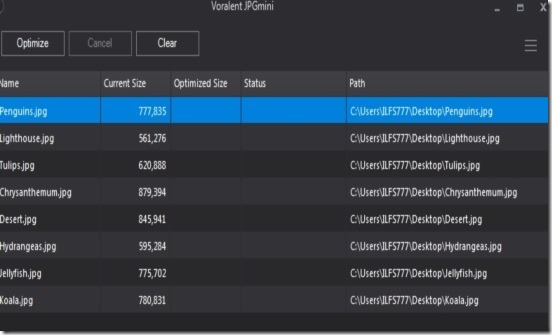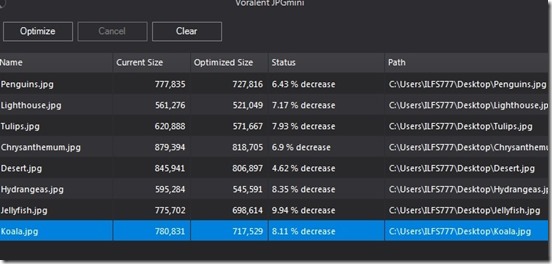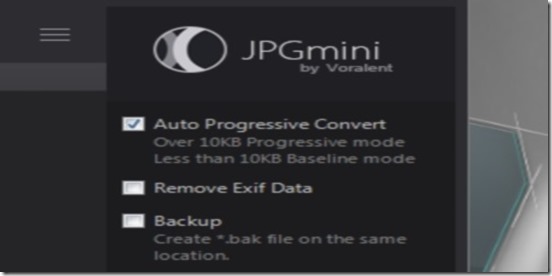Voralent JPGmini is a free JPEG Batch image Optimizer software which is used for decreasing the file size of JPEG image files, without losing any image quality. You can very easily decrease JPEG image file size by using Voralent JPGmini. Then you can easily upload those images in social networking sites, email and internet tools. It has a simple user interface and it is very easy to use. As indicated by its name, it only works with JPEG images.
JPGmini is a lightweight and efficient bulk JPEG image optimize.
How to Batch Reduce File Size of JPEG images with Voralent JPGmini:
Install this software on your PC to optimize your JPEG image files, and you can use the link available at the end of this article to download and review this software. This downloads as a zip file. Extract the zip files from the folder and double click on the setup file to launch this application. The installation process is fast and smooth. The download file is less than 3 MB in size.
The downside of this application is that it does not have any menus for adding the JPEG images. You have to add JPEG images in this application by drag and drop only. Once you have added the images, click on the “Optimize” button. And it shrink the JPEG image files. It displays the JPEG image files in a list. Before optimizing the JPEG images, it will show you the name, current size and Path of the JPEG images. After you have optimized them, it will show Optimized size as well as % reduction in file size, so you can clearly how much size was it able to reduce.
Some other similar software we reviewed earlier are here. And if you want to change dimension of photos, check these.
Let’s look at an example with screenshots:
Here I dragged and drop some JPEG images in this software.
Then I clicked on “Optimize” button. After optimization it will show you the name, current size, optimized size, status and path of the JPEG images.
As you can see in screenshot above, it was able to reduce file size of most of my images by 5 to 10%. This might not seem like a lot, but if you have a lot of images, or if you are uploading images on website, this small reduction can also be quite helpful.
Voralent JPGmini gives you the following options for JPG images optimization.
- Auto Progressive Convert: If you choose this option, then JPGMini will automatically convert images in progressive mode if they are over 10 KB in size, and in Baseline mode if they are under 10KB in size. Don’t know what Progressive and Baseline JPGs are? Check here.
- Remove Exif Data from JPEG images.
- Backup your JPEG image files in your pc
Key Features Of Voralent JPGmini Batch JPEG Optimizer
- A useful program for shrinking the size of JPEG image files.
- Completely free.
- It is a lightweight Windows application.
- Easy and smooth installation process
- Attractive user interface.
- Ease of use.
- You will need Microsoft .net framework 3.5 and above to run this software on your PC.
- This software is compatible with Microsoft Windows XP/Vista/7/8/8.1.
Conclusion:
Voralent JPGmini is a useful software for decreasing the size of JPEG images without affecting their quality. It works fast and can be used for bulk JPEG image shrinking.