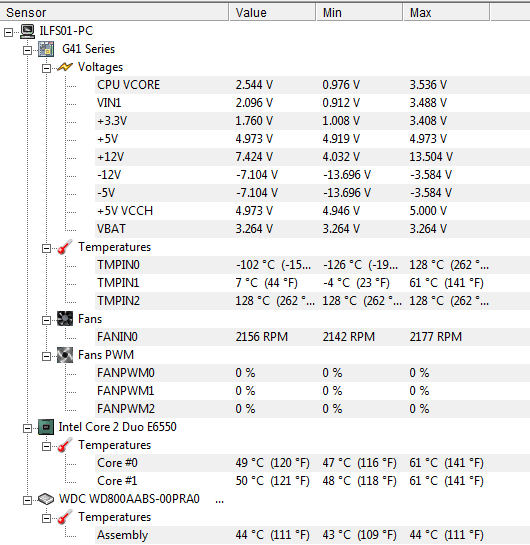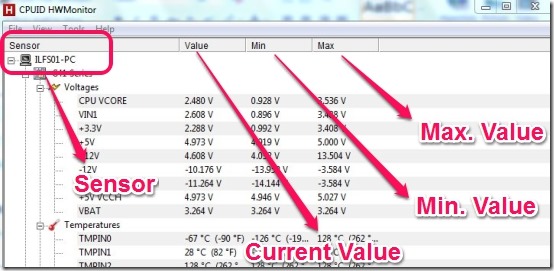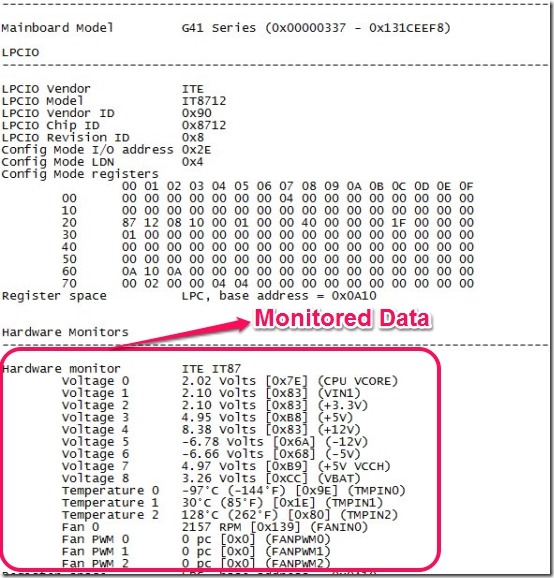HWMonitor is Free software to monitor the computer health by reading the hardware status of the computer. HWMonitor check for voltages, temperatures, fans speed of the computer hardware and displays them in a neat tabular form. HWMonitor is completely portable and it requires no installation. You can save the monitored data in a text file for later use. HWMonitor is good when you want to keep a check on your computer health. I have tested HWMonitor on Windows 7 and you can see below to get an idea of how the HWMonitor looks like.
User Interface Of HWMonitor:
The user interface of HWMonitor is simple and it offers very basic options. In HWMonitor you can monitor current, maximum and minimum voltages, temperatures, fans speed of
- Motherboard.
- Processor.
- Hard drive.
See below to get an idea of how the use interface looks like.
How To Save Computer Health Monitored Data:
The only option you get in the user interface of the HWMonitor is to save the monitored data in the text file. The monitored data in a text file can be used later for analyzing purpose. In order to save the data, Click on – > File – > Save Monitoring data and then select the folder where you want to save the file and save it. Below is a screenshot of the text file created for the monitored data.
Features Of HWMonitor:
- Portable – No installation required.
- Maximum and Minimum Values are displayed.
- Small in size.
- Option to save the monitored data as text file on the disk.
- Option to save the SMBus(System Management Bus) data as text file on the disk. – SMBus data is also used for analyzing computer performance.
- Monitoring is done regularly, as long as HWMonitor is running.
You might want to try another good free software for computer memory testing: Memtest. Memtest does a great job for detecting faulty and corrupted computer memory. So you can try that too.
Conclusion:
HWMonitor is small and light application for checking the important signs of the computer. As overheating and over voltage can be harmful for the motherboard, Processor, and Hard drive, so HWMonitor is good software that does a good job in monitoring the data. Since it’s portable so you can use it anywhere using a USB flash drive. If you want to view your computer health then you should try it out.