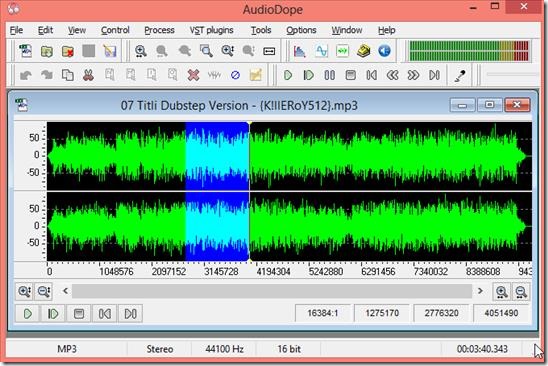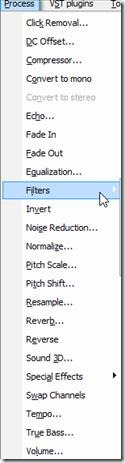Audiodope is a free audio editor tool that plays and edits audio files. It can play mp3, wma, etc. file formats. Audiodope lets you record audio from any of the sources using your microphones, or any recording source, you can then edit the recorded audio as you want. Audiodope is easy to install, and has a nice user interface. See the screenshot below of how it looks.
Audiodope is window based software which has an intuitive user interface thus making it easy to use. It supports multiple file editing at the same time. It also has unique set of features that makes audio file editing very easy and fast. It has several control options like Play, Play from Start, Pause, Fast forward, Rewind etc.
It lets you select various processes like Fade in, equalization, Echo and many more, see screenshot below. You can click on them and tweak with the settings.
It also supports VST plugins like BassChorusV22, BassPhaserV10, Steroid Bouncer etc. You can also download plugins from Audiodope Website. Audiodope has various useful tools like, frequency analyser, noise generator, tone generator, etc.
Audiodope is packed with features like cut, copy, paste, delete and insert. It lets you edit any part of audio file and merge it with any audio clipping, cut any part of audio file or delete it. You can also insert Tag or insert Silence for defined time while editing the audio clip. Doing all this is very easy, as the options provided are intuitive and you don’t need to be tech savvy to use this tool.
Key features of Audiodope, audio editor:
- Audiodope has features like cut, copy, paste etc., which makes it very convenient for user to quickly edit any file.
- It lets you correct DC offset, apply compressor, echo, noise reduction, pitch shift and many more.
- It also lets you apply some filter options like band pass, high pass, low pass etc.
- It lets you apply some special effects, like Flanger, Phaser etc.
- You can open multiple files together and edit them at the same time.
- It can open most of the audio file formats. For example mpeg, mouse pack, wavpack , optimfrog, True Audio, AC3, AVI, MP3 and many more.
- Similarly, it can save edited files in several file formats.
- You can insert Tags and Silence for a defined time in audio files.
- Audiodope lets you record audio and edit them on the spot.
Uses of Audiodope:
- Audiodope can be used to create ringtones.
- You can merge various songs and make fusion out of the audio clips.
- You can record audio from various sources and use them.
- You can improve audio quality using various options that Audiodope provides.
Overall review
Audiodope is a nice easy to use audio editor. As it supports several file formats, it is highly convenient for any user. Moreover it lets you edit any audio file, which you can do by simply cut, copy, paste and alter any audio clip and save it. Using processes like echo, filters, special effects are very easy as you can Preview audio and apply if you are satisfied. However, you would need sound card to use AudioDope, and atleast 1GB RAM. Try Audiodope from this link.