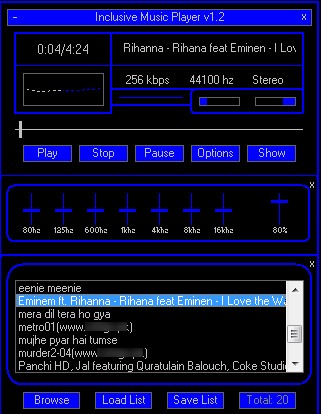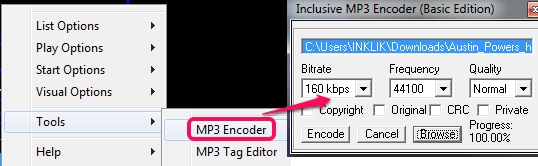Inclusive Music Player (Beta) is a free music player that plays mp3, wav files, and provides a basic built-in mp3 encoder to encode wav audio to mp3 format. You can add a whole folder containing media files and it will sort out mp3, wav files, and will show a list in music playlist. It also provides option to create and save playlist in *.m3u format. Later on, you can add saved playlist to its interface to play songs.
This free music player also offers an mp3 tag editor to edit tags (artist name, album name, year, genre, etc.) of mp3 and wav files, but it didn’t work properly for me. It did changes to the file tags but didn’t finalize them to the original files. But since the player is still in its beta phase of development, there’s a scope for improvement.
Interface of Inclusive Music Player is visible in above screenshot. It has got a pretty contrasting UI (I liked it personally since blue is my favorite :)). While running it for the first time, you would have to use Show button to make the music playlist and sound control options visible. After this, you can add an mp3 or wav file, or a whole folder to get list of all supported music files. Here, drag n drop facility is also missing, so you have to use available Browse button to add media files. After this, you will be able to play any added file by double-clicking on it.
Play and Convert Music using this Free Music Player:
You will find basic playback controls (play, pause, and stop) to play or control music on the main interface of Inclusive Music Player. More in this, there is an Options button available that provide more options, such as list option to add file or directory containing music files, play option to repeat, randomly play music files, and so on.
Here, tools option is also present using which you can access basic mp3 encoder and mp3 tag editor. But as mentioned above, mp3 tag editor didn’t work for me so you can try it on your own, and see if it really works. But, mp3 encoder works quite fine. It lets you add a wave file to convert into an mp3 file. Moreover, you can even customize bitrate, frequency, and output quality for output mp3 audio file.
Some Key Features Present In This Free Music Player are:
- You can play mp3 and wav files. Moreover, it automatically sorts supported music files from a folder.
- Facility to create and save playlists.
- Provides a basic mp3 encoder and mp3 tag editor.
- It is a lightweight music player and comes in a zip file.
- Anyone can use it free of cost.
Conclusion:
Inclusive Music Player works quite fine except mp3 tag editor option. Moreover, some other options, like drag n drop support, themes, sound effects, etc., are missing with this player, which hopefully, might be added in the coming versions. For now, you can try these suggested feature rich music players: mufin player, Jaangle, and Moo0 Audio Player.
And if you’ve found Inclusive Music player useful and want to try it, you can grab it using the link provided below.