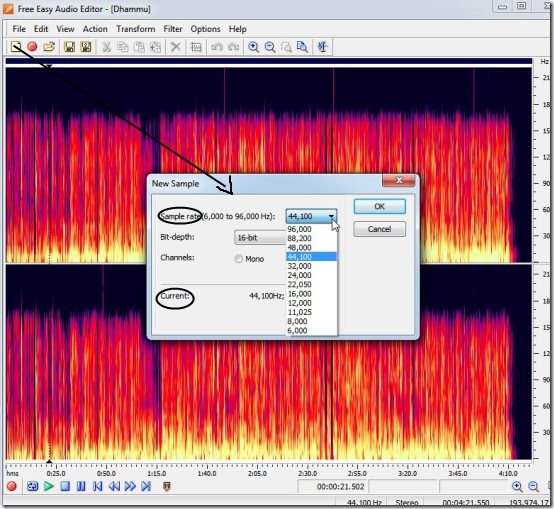Free Easy Audio Editor is a feature rich and of course free audio editing software which let’s you record, edit, and convert audio files. It helps you to record audio using several inputs which are microphone, vinyl records, etc. This free audio editing software supports output formats like MP3, WAV, WMA, and OGG, so you can edit audio files and save them in any of these formats. Quality of the output audio is very good as this audio editor provides various tools under transform and filter options. Free Easy Audio Editor can be easily used by beginners and professionals alike.
Have fun by recording conversation in between existing audio file or song with the options like vibrate, mix, etc. It will be fun activity with your friends.
Free Easy Audio Editor is a user-friendly software that provide hundreds of options for you to utilize in order to edit audio files without hassle. You can edit pre-existing audio files like songs, music, study materials, etc and also you can record your voice or music with some special effects using this smart and free audio editing software.
How to Use this Audio Editor?
- You can opt any one of the options from tool bar to create a new data file, record new data file, or open audio data file.
- You can record audio or open an existing audio file that you want to edit.
- When you are done with recording, now you can edit by using various options in transform and filter.
- The features available in transform enables you to filter audio signal by using high, low, band pass options.
- Also, you can edit through trim, crop, and more.
- Two different signals can be mixed into one audio signal using ‘mix’ option.
- You can select specific area with help of your mouse and use options like maximize, delete, crop, etc.
- Undo options is unlimited which helps to make any number of modifications to file.
- Also, ‘set selection’ will select all sample data, current selection, cursor to end of sample or cursor to start of sample.
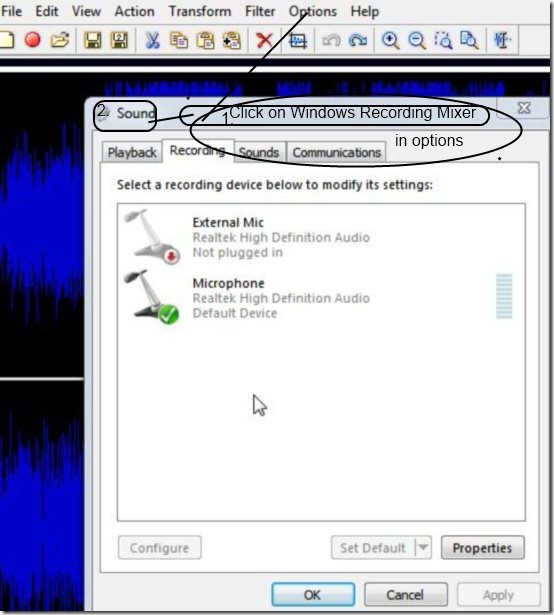
Features of this Free Audio Editing software:
- It is user-friendly and portable.
- Insert or delete silence in audio file that you have recorded.
- Amplify audio signal to get clarity in case of weak signals.
- Audio signal can be inverted, reversed, normalized, expanded, etc.
- You can also add noise to your audio file in your computer.
- Delay, Phaser, Flanger, etc are available.
- To give clarity to audio, filter option can be opted.
- Two different audio signals can be merged into one signal.
- Pitch shift and stretch time are used to preset.
- Easy tools like copy,cut, paste, insert, delete, zoom in, zoom out, etc are provided.
- You can bookmark the audio files for later reference.
- View provides waveform mode, spectral mode, left channel, right channel, vertical zoom in, vertical zoom out, vertical and horizontal scale format, and more.
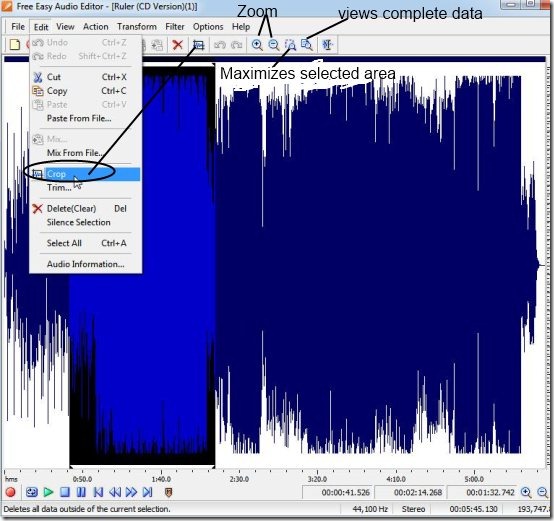
Conclusion:
Free Easy Audio Editor provides you with vast number of options to edit your audio files. You can do a lot of modifications without losing essence of quality of the music. The best part of this audio editor is, it is portable and free to download. You may also try some other similar software like Jokosher, OcenAudio, and Swifturn free audio editor.