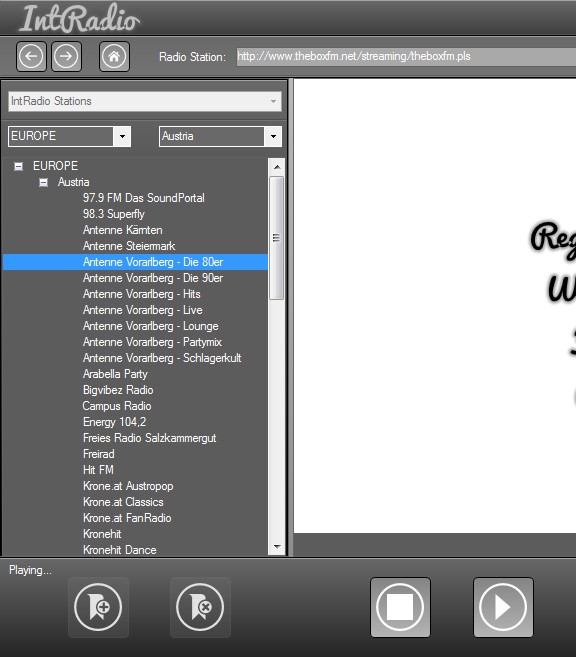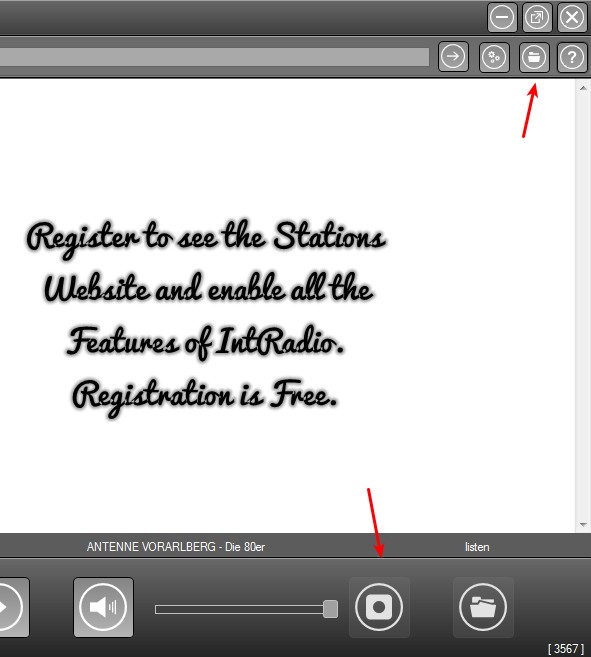IntRadio is a free online radio player which comes with a built-in collection of over 3000 radio stations from Europe, United States, New Zealand, Australia and Canada. Available radio stations are grouped in categories according to the country that they are from. On top of all that, it also has a recorder, which you can use to record online radio streams to your hard drive.
List of radio stations that you can select and listen to can be browsed using the left sidebar. Two drop-down menus at the top are for adjusting the continent/county from where you would like to browse radio stations. Playback is controlled using the playback controls down below. That’s also where you can start recording the radio stream if you want, and top right corner is where you can adjust the directory where you want to save the recording as well as other settings.
Key features of IntRadio free online radio player are:
- Free and simple to use – listen to and browse thousands of online radios
- Comes with radio stations from US, Europe, Canada, Australia, New Zealand
- Supports recording – radio stations can be recorded as they’re played
- Streams are recorded as MP3 audio tracks, original quality is preserved
A few other interesting features are available, but unfortunately we were not able to get the station browser to work. IntRadio comes with a built-in browser. In order to use it you have to register a free account with the website, which we were not able to do, so that feature was locked for us. Maybe by the time that you’re reading this it starts working again. Here’s a few pointers to help you get started.
Similar software: Clementine, Spider Player, RadioTochki.
How to listen to and record online radio with IntRadio free online radio player:
To start enjoying music from the very large list of radio stations that’s available you’re gonna have to use the two drop down menus from the top of the left sidebar to set the continent and then the country from where radio stations that you’d like to listen are.
Once you’ve done those two things, the list down below will be populated and the only thing that you need to do in order for the radio station to start playing is to double-click on the radio station name. Some radio stations that we tried out were not functional, but this free online radio player receives updates where the radio list is updated so this shouldn’t be a problem.
For recording, you’re first gonna have to adjust the output directory by clicking on the folder icon in the top right corner. Once you have that set, while the radio station is playing, click on the button down below to start recording.
Conclusion
IntRadio offers a lot of radio stations for you to listen to. It’s also very easy to use. The only complaint that we have is that not all of the features worked for us, namely the built-in web browser, for which we were not able to register. Everything else worked just fine. Station selection is good, audio quality is excellent. Give it a try and see how it goes.