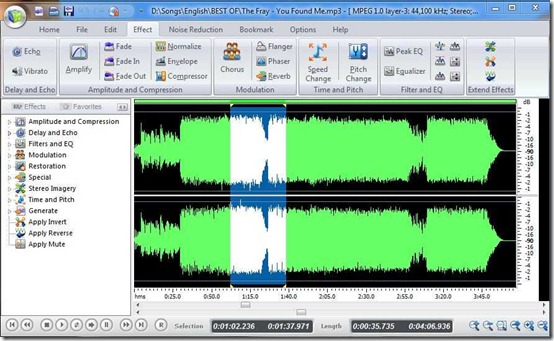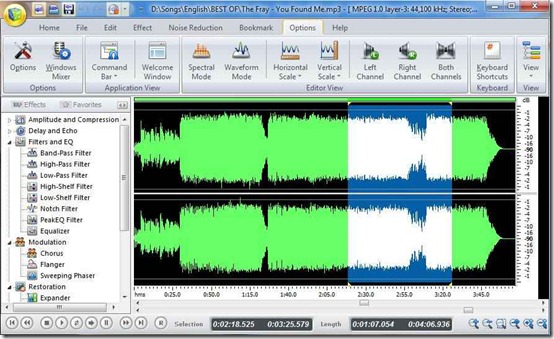Swifturn Free Audio Editor is a free audio editing software that lets you edit audio files. You can cut, copy, paste, delete, and trim audio files. Apart from that, you can add multiple effects to those. This free audio editor also lets you record sounds from various sources, like, microphone, online streaming, and more.
Amongst the plethora of audio editors that are available for Windows 7, the Swifturn Free Audio Editor is a unique one. It straight away appeals to you because it is one of the few free audio editors available today. Unlike some that claim to be free, the Swifturn Free Audio Editor offers full functionality at absolutely no cost at all. It may lead you to believe that they might have sacrificed on the features, but that is certainly not the case. It offers unlimited operations like cut, copy, and paste, while you can also add unlimited number of effects to the sound file.
Most of the audio editors available today allow you to do a maximum of a few functions before asking you to purchase. The Swifturn Free Audio Editor, on the other hand, lets you enjoy unlimited editing on the sound file using techniques like cut, copy, and paste. Mixing tracks is an advanced option that you cannot expect from other free audio editors, but the Swifturn Free Audio Editor takes care of it as well. The options are extremely complex, but strangely, their usage is pretty simple on this free audio editing software for Windows 7.
It would be fair to say that most audio editors will present you with the sound editing options, but they are unlikely to come with a whole host of audio effects and filters. Some of the options on the Swifturn Free Audio Editor appear to suggest that this is a software intended for professionals. Such is the vast the nature of audio filters and effects within the software. However, it is all extremely simple to use, thus making it ideal for beginners as well. One of the aspects of the software that lets you know that it is also intended for beginners is the presence of presets.
Compressor, delay, invert, amplify, echo, and fade are some of the options on the software when it comes to effects. Modulation and restoration are some of the unique aspects of this software, which lends a professional feel to it. All the effects and filters combined with the unlimited sound editing techniques mean that you could be looking at a ‘studio like’ editing at your home itself.
Some of the things that I really like in this free audio editor are the integration of features like free video to audio converter, and free youtube downloader. This ensures that you can complete all the audio editing tasks using this one single audio editing freeware, without a need to use multiple programs.
Unlike some of the other free audio editing applications available today, the Swifturn Free Audio Editor differs because it is in tune with the current demands of users. Hence, you get the option to import videos directly from YouTube and work on them. Support to CD’s is provided in the form of an audio burner and an audio ripper, both of which perform truly exceptionally. Finally, you get the option to just extract sound from a video file using the video-to-audio converter.
Apart from these, Swifturn Free Audio editor supports tons of audio formats, like, WAV, Mp3, FLAC, OGG, WMA, RA, M4A, AAC, CDA, APE, VQF, etc.
Most of the features discussed above are certainly not new to the market, but the fact that they are present in one single application is what makes the Swifturn Free Audio Editor special and also one of the best in the business.