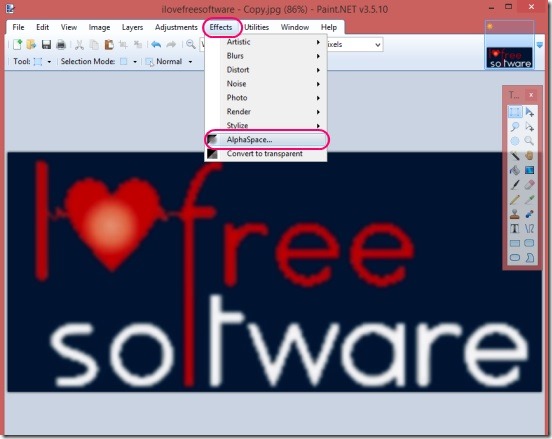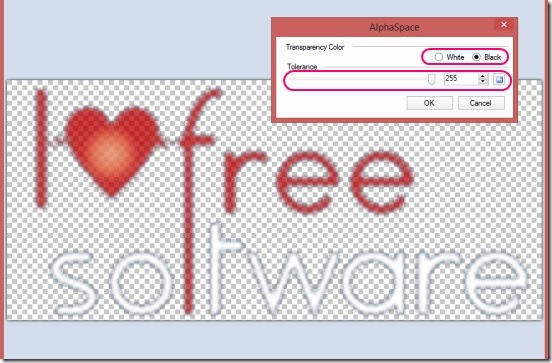AlphaSpace is a free Paint.NET plugin to cut-out a specific part of image and make it’s background transparent. You can then append the cutout to another image. You can use the slider to control the tolerance (that is strength) of the effect to get a proper cut-out. Or, to get an exact cut-out you can enter the tolerance value in numbers.
This freeware for Paint.Net is very handy for those who want to cut out a part of the image and paste it on another image.
The download file is actually a DLL (dynamic link library) file, you don’t need to install anything, but just extract the zip file and paste the DLL into the Effects folder of Paint.Net folder.
Here is a detailed tutorial around how to install plugins in Paint.Net.
Using this free Paint.NET plugin:
This is a simple paint.NET plugin and very easy to use. Cropping out a proper part (object or text) from an image in Paint.NET by using the two selection tools and Delete button is very hard. The Magic Wand Tool can do some of the task. But at times, it alone is not good enough, because it creates very rough edges. This can be a problem when you append the selected part into some other image, making the appended image look fake on the base image.
This free Paint.NET plugin creates a well controlled cut-out of image parts from a parent image and, makes rest of the background transparent. Unlike the Magic Wand tool, this effect plugin doesn’t creates rough edges around selection. It automatically cuts a specific part from an image, blurs the edges, and makes background transparent on the basis of light intensity. You can choose to select either the Black (dark) part of the image or the White (light) part. It is based on this option, the effect then cuts the contents of image.
After pasting the effect DLL file into Effects Folder of Paint.NET in Program Files folder, the effect automatically gets added in the list of effects in Paint.NET. You might need to restart paint.NET once. Simply import the desired image and then click on AlphaSpace option under Effects Menu. Choose either Black or White, and play with tolerance slider. You’ll see a real-time preview. Once done, click OK.
You can then use this cut-out image on any other image.
Key features of this free Paint.NET plugin:
- Freely available.
- Lightweight and portable.
- Cuts out specific part out of an image and makes the rest transparent.
- Use Tolerance slider to get proper and controlled cut-out.
- Simple and easy to use.
Here’s another good Paint.NET Plugin to create and save gif images with animation in Paint.NET.
Final note:
AlphaSpace is a pretty good Paint.NET plugin to use. It does adds more to the functionality of Paint.NET, and works fine. However it still needs some more refinements in terms of selection. All in all a good start.
You might also like checking out this free GIF Creator to create animated GIFs from videos.