YouTrack is a project management tool with issue tracking for agile teams by JetBrains. Here you can use it to manage all your software projects with an awesome set of features that it offers. It allows you to import data from existing projects management tools such as GitHub, Redmine, Bugzilla, and manage it in its simple-to-use UI. It offers you a very nice sprints management interface with boards and reports for better transparency. There is a knowledge base section for your teams and everything is very easy to understand and manage. You can quickly create a task, change its state, assign them to any team member, and move it to a new sprint.
There are tons of project management tools already out there, and we have covered most of them already. But this one here is by JetBrains, a popular company that invented Kotlin, a programming language to create Android apps. They already have some popular tool out there in the market for programmers such as PyCharm and now they have launched YouTrack. If you like their other tools then I am sure that you will like YouTrack too. YouTrack also offers integration to Zendesk and you can sync support tickets from there and also connect to a Git repository. It can also be self-hosted, however the limit of free plan will still apply that is 10 users.
![]()
Main Features of YouTrack:
- Bugs and Issues Tracking: This is one of the best features of YouTrack. Here it lets you track and manage issues from the moment they are reported. You can easily create issues, add tags to them, add custom fields, attach files, use markdown for writing description, and do much more. It even allows editing an attached file with the help of the built-in image editor. It also keeps drafts saved so if you accidentally close the tab, then your data will still be saved there.
- Agile Boards: YouTrack offers you different type of boars to follow various types of agile processes. Here you can create Kanban and Scrum boards to manage the tasks. From planning sprints to manage backlogs, the boards that it offers are useful. You create and manage sprints from the board and manage epics and user stories as well. It lets you prioritize user stories by dragging them to the list, according to the set priority.
- Knowledge Base: YouTrack allows you to create and share collective knowledge for internal teams in a very professional way. You can create team wikis and pages for your teams related to anything. Creating engaging content by embedding media files such as GIFs and videos. Fir wikis, it offers a full text search so you can find answers as quickly as possible. For discussion, it allows you to comment on knowledge base pages and also offers article history.
- Reports: Another one of the contrasting feature of YouTrack is built in reports. Basically it lets you create shareable dashboards by adding different widgets, top issues, quick notes, etc. The dashboards are of two types; personal and guests. You can create guest dashboards to share information about the project with customers and external users. On the other hand, you can use a personal dashboard for yourself to keep track of all the team activities and progress of the ongoing project.
- Time Management: YouTrack allows you to track time spent working on an issue or a specific task. You can also track the time spent on the whole project and then compare it with the estimation that you had while starting it. While creating a new project, you can enable time tracking for it. If you enable time tracking then it will create burndown chart for calculating actual days and hours spent on it.
- Integrations: Another one of the exciting features of YouTrack is the ability to integrate other external services. It offers you integration to TeamCity, GitHub, GitLab, BitBucket, Gogs, Gitea, Slack, Jabber, TMetric, and Zendesk.
Using YouTrack to Manage Issues and Projects:
In order to get started with YouTrack, you can just create a free account there. There is online hosted version as well as self-hosted version. If you want to keep your data to yourself then you can simply go for the self-hosting. Also, the free plan allows you t as 10 people only. So, you just create a free account and then complete the email verification and set password there.
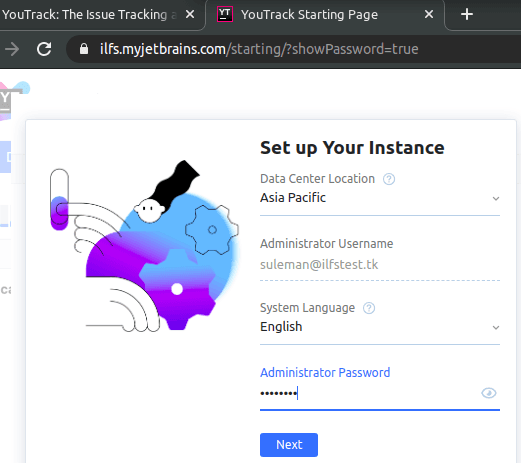
The next thing to do is create your first project. Some create your first projects there by providing details like name, and description. There are other fields that you can fill accordingly.
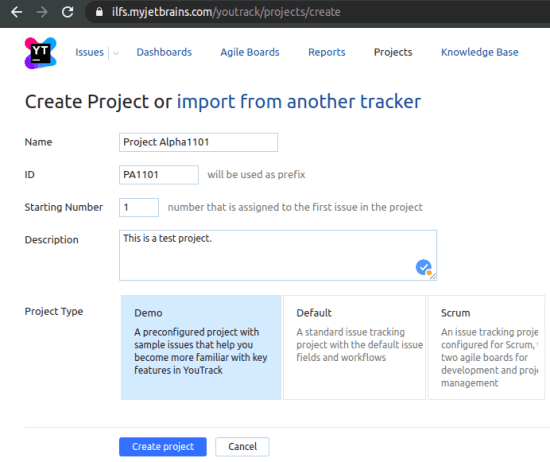
Next, you move to the boards where you can create tasks and place them on the board based on their status. You can easily create a new card with all the information. While creating a task card, you can even assign it to any of your team members as well. Specify all the details to each task card such as description and file attachments along with priority. Use the drag and drop operation to move the cards from one column of the board to another.
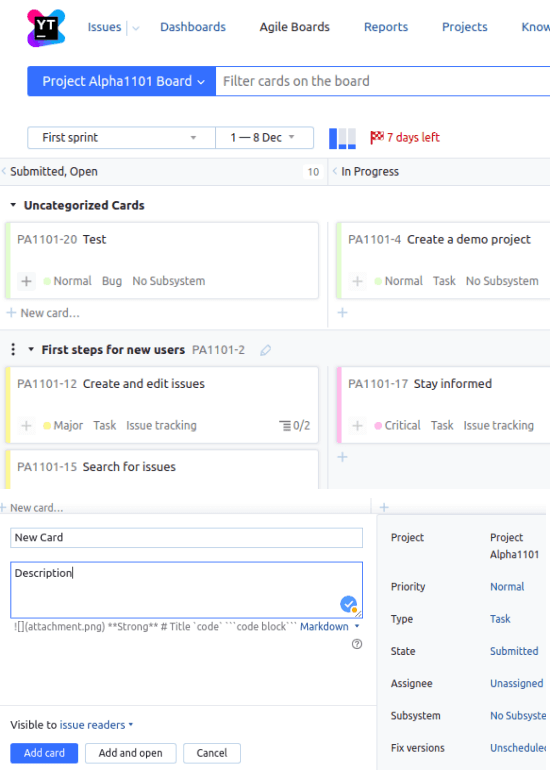
You can also go to the Issues section to create new issues or see the stats of the existing ones. You can easily create a new issue there and assign to any teammates The process is very much similar to creating task card.
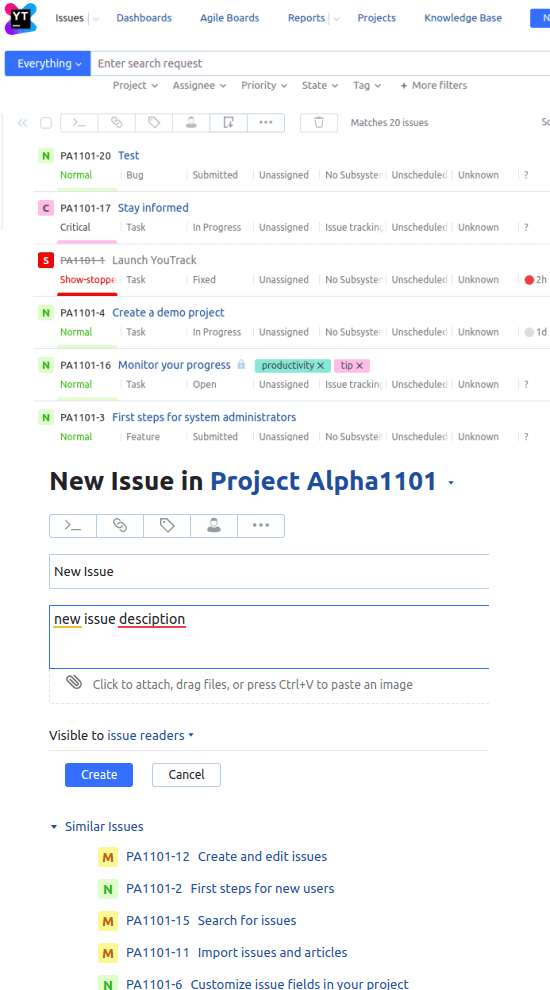
Move to the Knowledge Base section and there you can gather the team knowledge, You can create articles and have discussion on them with your teammates. The Knowledge Base of YouTrack gives you all the tools you need to create collective internal knowledge. There is WYSIWYG as well as markdown editor to create and publish articles with embedding options.
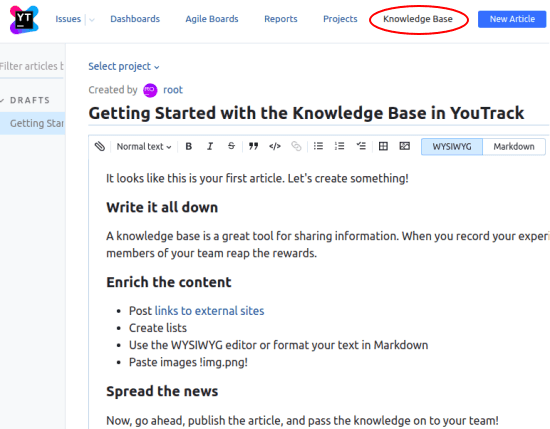
Finally, you can move to the Reports section and create shareable dashboard for your project. Based on whom you want to share the report, you can choose the dashboard type accordingly. You can create time management reports, timeline reports, and issues distribution reports. There are various options and widgets given already that you can use for reporting. Custom widgets can be made as well, you just have to look into documentation how to create that.
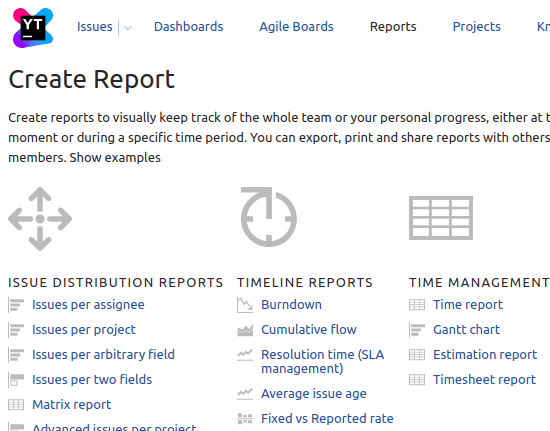
These are the various sections in YouTrack that you can use for project management, It is indeed much more than this and you can explore the more features in depth on your own. And if you feel like that it can suite your management needs then you can start using it. There is detailed documentation available on the official website that you can go through. Also, if you decide to use the self-hosted version then you are all good to go.
Closing thoughts:
Well to be honest YouTrack seems a promising project management tool that you can use. I think it is perfect for small teams and organization You just start with the free one and then upgrade if you feel it is worth it. I lied the way all features of modern project management are vested in it and the integration to external tools is what I liked most. So, if you are looking for a fully functional project management tool for your small team then try YouTrack and you can let me know what you think.