Focalboard by Mattermost is a free self-hosted alternative to Trello, Asana, and Notion. This open source tool has features of all the three aforementioned servcies in it and you can easily self-host it on any server. For personal use, it even comes as a desktop application you can use it to manage your own projects or use it in a team. You can easily create new boards and share them with anyone you want via link. To create boards and notes, it has a ready-made template but you can create your own custom template and use it when you want to create a new task/
For project management, it offers you a Kanban Board where you can organize all your tasks and update their status based on the progress. For each task you create, it lets you assign a few details such as comment, summary, and tags. You can create notes on a page which is pretty much similar to Notion. It generates a unique URL for each board and you are free to share your boards with the public. The process is very simple and straightforward and for standalone use, you can use the desktop app directly.
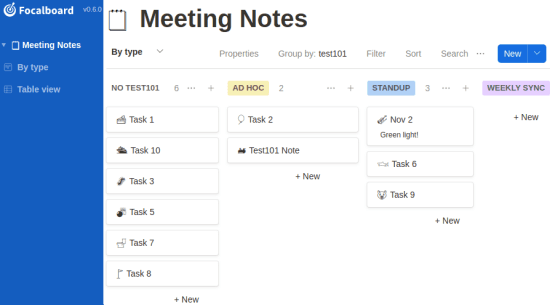
Free Self Hosted Alternative to Trello, Asana, Notion: Focalboard
You can start with Focalboard very easily and there are two ways for that. If you work in a team and looking for a self-hosted solution, then you can install it on a central server or your organization or VPS. For now, it supports installation instructions for Ubuntu and DigitalOcean, AWS like servcies can be used.
Here are the steps to install Focalboard.
Step 1: Download the files and move them to the /etc folder. Run the following commands one after another to do that. Note that, the following command uses version 0.6.1, if you want the latest then change that accordingly.
wget https://github.com/mattermost/focalboard/releases/download/v0.6.1/focalboard-server-linux-amd64.tar.gz
tar -xvzf focalboard-server-linux-amd64.tar.gz
sudo mv focalboard /opt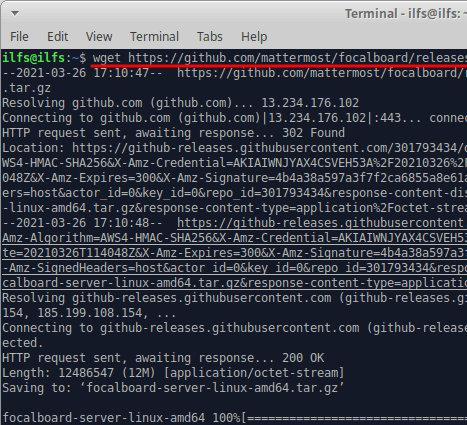
Step 2: Install Nginx. After that, create Nginx configuration file for Focalboard. When the nano editor opens, you just paste the entire configuration code from here.
sudo apt update && apt install nginx
sudo nano /etc/nginx/sites-available/focalboard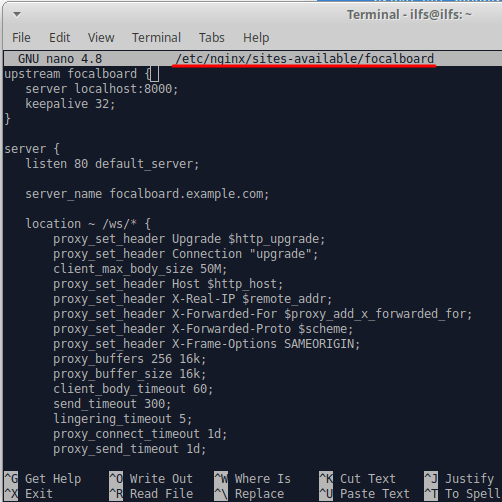
Step 3: Test and reload the Nginx configuration running the command below.
sudo ln -s /etc/nginx/sites-available/focalboard /etc/nginx/sites-enabled/focalboard
sudo nginx -t
sudo /etc/init.d/nginx reload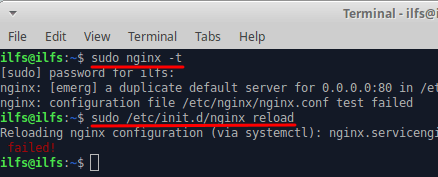
Step 4: Install PostgreSQL and create a user for it.
sudo apt install postgresql postgresql-contrib
sudo --login --user postgres
psql
Step 5: Create a new PostgreSQL database by runnign the command below.
CREATE DATABASE boards;
CREATE USER boardsuser WITH PASSWORD 'boardsuser-password';
\q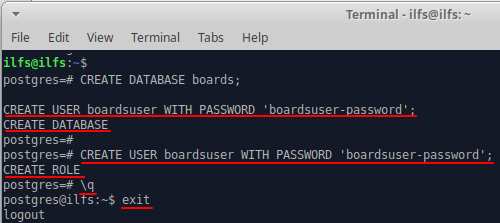
Step 6: After exiting the PostgreSQL shell, you just edit the Focalboard configuration at nano /opt/focalboard/config.json to replace the following variables.
"dbtype": "postgres",
"dbconfig": "postgres://boardsuser:boardsuser-password@localhost/boards?sslmode=disable&connect_timeout=10",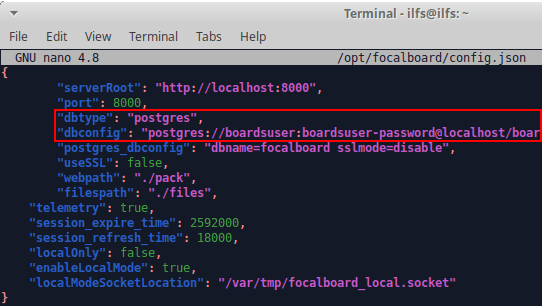
Step 7: The last step is to create a service file that will keep the Focalboard server running between the reboots. The instructions to do that are here. I am not pasting here as they are quite large big. After you do that, you just run the final commands as below.
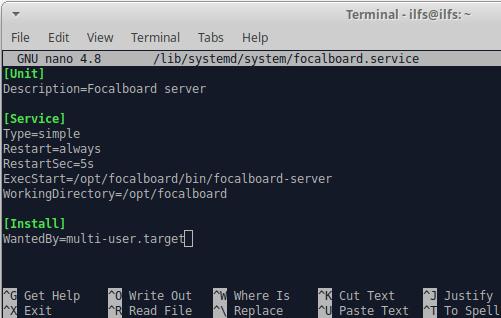
Now, the server is running and ready to be used.
Using Focalboard to replace Asana, Notion, and Trello
After the server configuration, you only need to type localhost:8000 in the address bar of the browser to reach the main interface. Initially, you need to register yourself as a new user. Do that by specifying the name, email and password.
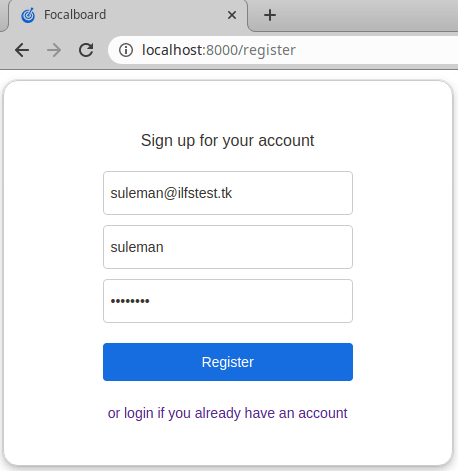
After sign up, it will redirect you to the main UI where you can create new boards. Initial view is very simple and all you have to do is create a new board.
Create your first board and give it some name. It has some templates already and you can view them by clicking on the “Add Board” button.
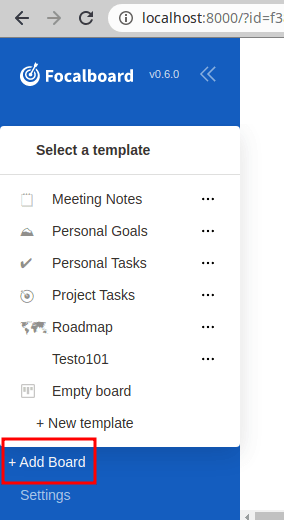
Create a new board and add some tasks in it. You can later change the status of the tasks by simple drag and drop operations. You can add new cards to the board with ease and even share the board with anyone you like.
To share a board, you just generate a URL from the 3 dot icon and then select “Share board” option. It will generate a link for the board that you can share with anyone you like. You can see how the published board looks like in the screenshot below.
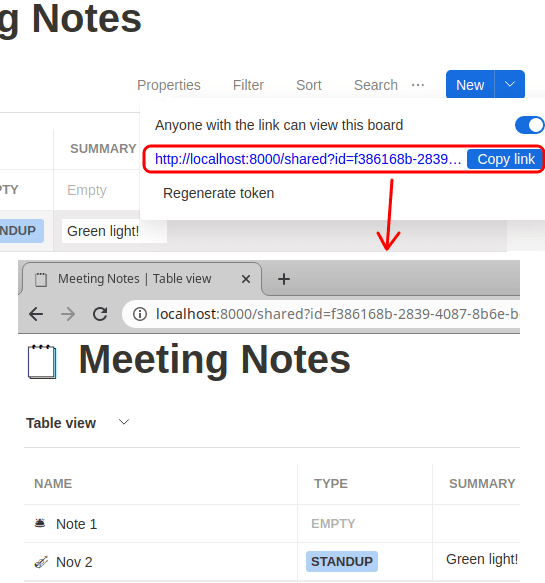
Each board or note that you create here can be seen in two modes; the table and type view. In tabular view, you can see all the tasks aligned in different columns. And you are free to share the table view in the same way you share the boards. This is as simple as that.
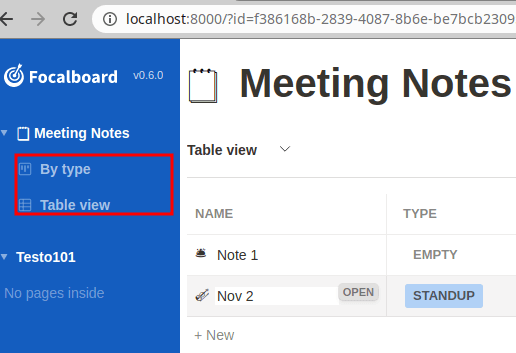
Focalboard supports import and exporting data as well. You can export an archive from any account and later import it back. The option to import and export data is available in the settings option along with themes. Also, you can change the main language as it supports Spanish besides English.
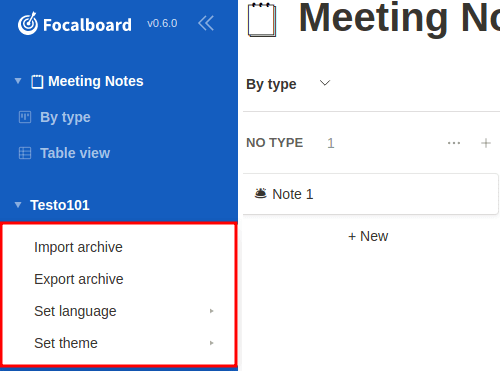
In this way, you can use this powerful tool in place of Asana, Trello, and Notion. The only thing that can be a little daunting is the setup process. However, if you want to use it in a team then there is just one time effort to have a nice tool to manage almost everything. For now, this is in early stages and with the more updates coming, I hope they add more features to it.
Closing thoughts:
As a fan of self hostable tools, I liked what Mattermost did with Focalboard. This is one of the simplest To-do and Task manager that you can use for now and self-host. Also, this is an ideal tool for small teams as you can just install this on a VPS or personal servers. I liked the UI which is very simple to use has all the necessary tools on it. So, if you are looking for a free open source tool as an alternative to Asana and Trello, Focalboard is definitely worth a try.