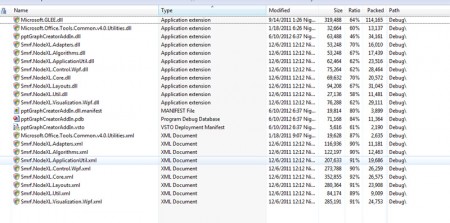Update 2022: This add-in no longer exists now. We recommend you try some other alternative instead.
The imaginatively named PowerPoint Graph Creator is a free add-in tool that allows you to include graphs in your presentation. Most people would say that can already be done in PowerPoint, but this add-in allows more convenience and is easier to use.
Features of PowerPoint graph creator
The program has a number of features which make it easier to use as compared to in-built tools. They are as follows:
- Generation of random graph – the program allows the user to generate a random graph where the user only needs to provide the number of nodes that need to be in the graph. The program creates a random graph that can be included in the presentation
- Load previous graph – The program allows the user to include graphs that have been created in advance. The only shortcoming of this is that the program only supports the graphml format now. The user can load a pre-created graph into the presentation. After the graph has been loaded, the add-in allows the user to modify the appearance of the graph by changing from one layout to another.
- Changing appearance – the appearance of a graph can be changed in the program by changing the layout. A number of styles are available for the user to choose from.
Downloading and Installation
The program is not very large. It is just over 500 KB in size and downloading is very simple. The installation is slightly tricky as there are no executable files in the compressed download package. It contains a number of application extensions, or .dll files which need to be included in the Microsoft Office installation directory. Besides, there are system level files and XML documents which need to be handled separately. Suffice to say, this is an installation not fit for those of us used to just opening an executable file and letting it do the rest.
Working and interface of PowerPoint Graph Creator
The add-in is rather straightforward and first-time users shouldn’t have too much problem. There isn’t much of an interface to speak of. The graph can be generated either by the program, or a graph can be loaded. Only the graphml format is currently supported. The program allows the user to change the appearance of the nodes of the graph, by changing the size and color of the nodes. The interface and the program were created using the versatile NodeXL library.
Verdict
The software is still in the stages of infancy currently and the review does not have any bias against it, but the program cannot justify its presence in any way. The current generation Office suites allow much more flexibility in graph creation and inclusion in a presentation. However, if one does wish to have this add-on, it will not be harmful in any way. But during the course of the review, we did not find any feature of the program that would make it indispensable.