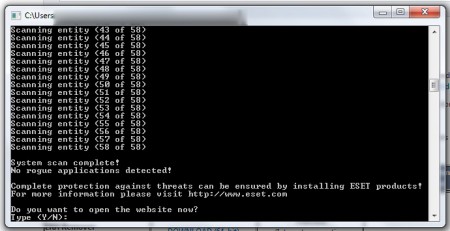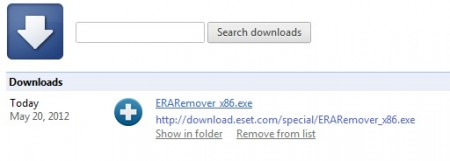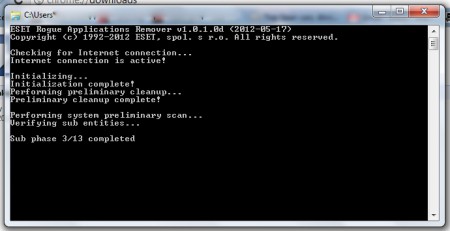ERA Remover (ESET Rogue Applications Remover) is a light-weight, simple software which helps to remove any malicious or unwanted programs that a person might have unwittingly installed on his system. Nowadays, many websites download and install software on a client’s machine without the person even realizing that something of the sort has happened. Most of this software is used to collect sensitive information about the client. Yet other software is designed to slow down the computer by illicitly using all its resources such as memory and processing power. This tool from ESET is designed to identify and remove any such programs.
Features of Free Malicious Software Removal Tool
- Lightweight – The software is very small, both in terms of size and the amount of resources it uses.
- Fast – The scanning process which takes place before the actual removal of any software takes place lightning fast. On the specimen laptop which was used, the software took under 10 seconds to scan all the entries in the registry.
- Bland interface – Although this is a purely functional software, the black character-only interface might make it difficult for people who have been used to graphical interfaces.
Interface and Working of Free Malicious Software Removal Tool
The first impression is one of minimalism, especially to those not used to the white-on-black screens that are so favored by programmers and computer geeks. After using Windows extensively, the interface surely feels like a step back. As soon as the program starts to execute, the user is greeted by a black screen. The software checks for an active internet connection to ensure that the latest list of malicious software is available to it, so that it can cross-check and find out if any of the flagged applications are present on the system. After checking for an internet connection, the software initializes and runs a number of sub-phases, 13 to be precise. After all the preliminary checks are completed, the software starts execution and checks the registry to find all installed applications on the client’s machine. In case there are no malicious applications, the program asks the user if they want to install ESET software to protect the computer from further threats.
Downloading and Installation:
The software, as already mentioned, is very small. The size of the software is less than 2 MB and shouldn’t take very long to download, irrespective of the internet connection. On the test machine, it downloaded in a few seconds.
You can also check out another free malware remover software reviewed by us.
Verdict:
ERA software is very light and easy to use. It is not always possible to monitor the applications that run on our system as we either lack the time or the expertise to do so. This software helps us to do exactly that. The minimal use of resources means that the software can run in the background without hampering the work of the other applications. The pace of the application ensures that is doesn’t require too much time in executing. If you’re looking for an application that is simple and informs you about a malicious application, this should be the one to go for. However, if you want a nice interface, look elsewhere.