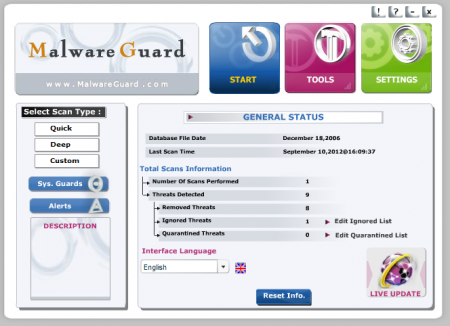Malware Guard is a powerful, free anti-malware software aimed to protect your PC from annoying spywares. These usually attack our computers while we are using the internet and on the other internet related applications. It is a fact that these spywares are getting much more advanced with each day that passes so it is essential to have a powerful tool like the Malware Guard to protect your system and protect the vital data within. Using a free malware removal software can help you to protect your PC.
Installing Malware Guard
The installation of this free malware removal software is just like any other application which you download or install over the internet. You just need to visit the developer’s website here and click on the download link. Once you have the setup file on your system the next step is to run the setup and install this free anti-malware software on your system. If you are interested to check out some more anti-malware tools, you can try Malwarebytes Anti-Malware, Security 360 and Comodo BOClean reviewed by us.
Interface of Malware Guard
While you launch this free malware removal software you would see an attractive but a very compact interface. The main window has a lot of things on it which would take you a while to understand what each option stands for. Moreover once you get accustomed to the options it is pretty easy to use this free anti-malware software and stay protected.
Using Malware Guard
Coming with advanced features Malware Guard is surely a great application to have on your computer. It is capable of scanning almost any spyware present on the internet today. The functions it comes with are pretty simple to use where just a mouse click is all you need to perform the various features it offers. There are hosts of other advanced features that this software comes with so it’s worth trying out to be aware of what it has on offer.
The main window offers you the scanning options on the left side whereby the top of the software gives you three basic options to configure the way software would work. The scanning options are:
- Quick scan
- Deep Scan
- Custom scan
Under quick scan you can run a scan where only the system is checked for spywares on the memory, registry, cookies, files and folders. Using the deep scan would scan in every corner of your system and check for the spywares present on your system. Moreover the third option of a custom scan enables you to customize your scan as per your preference.
Coming below that there is the option of System Guards, where you can check and uncheck the software or applications you wish the software to keep you protected. Finally the alert option below that allows you to manage alerts for specific items which use your internet to function.
Now to start a scan you need to select the type of scan you want and then click on the Start icon at the bottom of the scan section. Depending on the scan type you go for it would take somewhere between a few minutes to an hour to scan the entire system. Now you need to click on the scan results which would provide you the options to delete the threats from the infected files. After you are done with all these you would be required to reboot your system to apply all the changes.
Under the tools menu you can backup, remove, or restore items for your IE toolbars, Start-up files, etc. Coming to the settings option you are provided with the option to configure the general settings as well as the advanced settings for the way you wish the software to behave. You may use the live update feature at the bottom as well to update the protection levels every time.
Overall, Malware Guard could be said to be great software to keep your system protected from the increasing spyware and malware attacks on the systems across the world. Moreover, coming for free this tool comes with almost every other advanced protection feature which some of the popular paid software would come along.