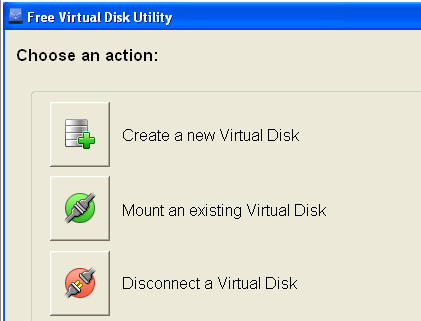Virtual Disk Utility is a free computer software for securely managing your data. It creates a virtual space on your hard drive that appears as another drive, just like a USB drive. You can encrypt and password protect this virtual disk space so that all the data stored on this is completely secure.
One of the good things about using this Virtual Disk utility is that it can be used on both Mac and PC for better cross-platform preservation and protection of data. This program can manage data securely and safely. It is easy to install, mount, disconnect or create virtual drives for storage of data. These can be undone with just a click of the mouse.
Encryption is easy by using a password phrase to further secure the data on the drive. This is an excellent way to preserve and protect data from being compromised. Removal is also easy to do.
Other free software to password protect your files are Conceal, Secret Disk, and My LockBox.
The best part is that you can take your virtual disk from one system to another. You can even take it from PC to Mac (or vice versa). As your data grows, Virtual Disk Utility automatically grows in size. This ensures that it occupies only required space on your hard drive.
How to use Virtual Disk Utility:
Using the Virtual Disk Utility is easy to do. Simply install the free computer software on your hard drive. Then run the program. You can interact then with the virtual drive and when you are finished eject it.
It is mounted as a drive with a letter in Windows and shows up under the Devices list in Mac. This program is compatible with Mac, Windows XP, Vista and Windows 7. The system also has an intuitive interface that makes it easy to protect your data. This program will expand and contract so that it makes effective use of storage.
Features of Virtual Disk Utility:
- UI makes it easy to disconnect, create or mount virtual drives
- Data can be secured with the use of a passphrase and optional encryption
- Installable on both Mac and PC
- Drives can be unmounted or mounted with the click of a mouse.
Virtual Disk Utility comes from the makers of Secure Browser.