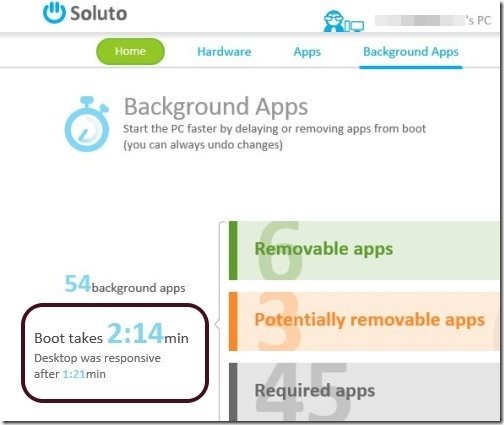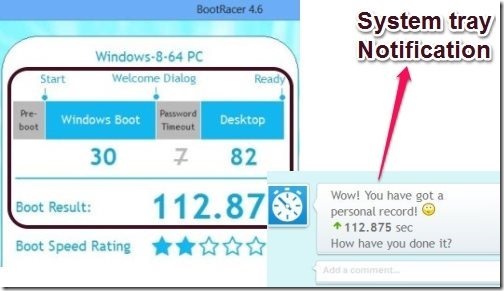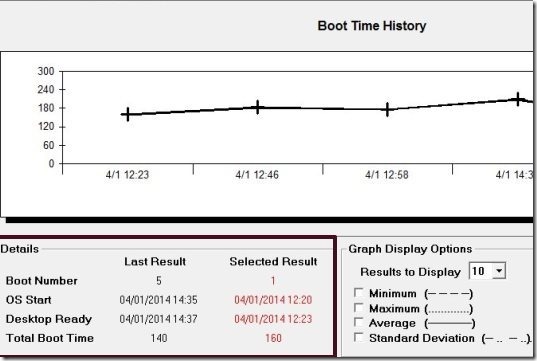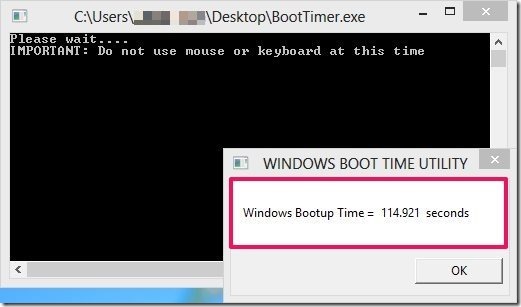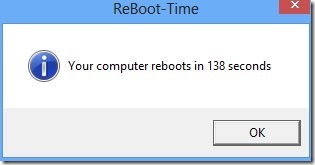Here is a list of free software that measure Boot Time of PC and tell you how much did Windows take to start. Some of these software are quite basic in nature and report boot time only, while some are pretty advanced and let you analyze boot time to see which programs are slowing down your PC. So, depending on your purpose, you can try the relevant software. All these software are free, and some come with paid upgrades as well.
Let’s start with my favorite one: Soluto.
Soluto
Soluto is a fantastic software that is actually a full fledged computer maintenance software. It provides online monitoring of your PC, as well as monitoring of running software etc. One of the interesting features of Soluto is that it tells you how much time does your computer takes to boot. Not only that, it also tells which programs take most of the time while booting up. It also lets you quickly remove programs from startup, or just delay them. If you just want to measure boot time of your PC, then you are probably better off trying one of the other software in this list, because Soluto is meant to do lot more. However, do note that I consider this one of the essential software that should be on every PC. You will need to create a free account to access Soluto, and that account lets you manage up to 3 devices.
You can read a full review of Soluto here.
BootRacer from Greatis Software
BootRacer is another easy to use software to measure boot time of PC. It tells you exactly how much time was taken in pre-boot, Windows boot, password timeout, and desktop. So, you can know that which part of the boot process is slowing down the PC. Also, it keeps history of boot times. So, if you make any changes to startup using a startup manger, then you can easily see how much boot time has changed. You can choose to run it whenever your PC starts, or only once. If you choose to run it everytime, then it will quietly reside in your system tray and will give you a notification about how much time did Windows take to boot.
You can read full review of BootRacer here.
MaaS360 Boot Analyzer by Fiberlink
Boot Analyzer is another easy to use boot time measurement software. It shows boot time results in form of a graph, so that you can see how your boot time has changed over time. In addition, it lets you see average, min, max of boot times. An interesting feature of this software is that you can use it to find average boot time by instructing it to boot your computer a specified number of times. For example, you can tell it to boot the PC 10 times and then report average boot time. This would be a better indicator of boot time, instead of measuring boot time of just one single boot. The limitation with this software is that it does not gives any insight into which applications are taking most of the time in boot up.
Boot Timer from PlanetSoft
Boot Timer (and the one after this) are probably the simplest on this list. Boot Timer does not install on PC; you just need to run the exe file. In our testing, we had to run the exe file as administrator, and then only it was able to measure boot time. Once run, it will restart your system and after that, it will report boot time when the system starts. It does not records history and does not provides any analysis of boot time. Only thing it does is – measures boot time of PC (which is probably why you are here :) )
BootSpeed
BootSpeed is another simple to use boot time measurement software. It actually measures complete reboot time. This works in quite similar fashion to Boot Timer; just double click on the file and it will ask you to close all programs to restart PC. Once you click on “OK”, it will restart the PC, and will report the complete reboot time once the PC starts. This also does not stores any history.
So, all these are simple to use software to measure boot time of PC to know how much time Windows takes to starts. Try these out and let me know in comments below which one you like the most.