My Startup Delayer is a free software to delay startup programs to make Windows load faster. Normally, whenever Windows boots up, a lot of extra user installed programs (or their sub modules) are also loaded. While some of these programs may be necessary, most of them are useless. These programs are automatically added to Windows startup when installed. This can be quite a nuisance, as all of these programs delay the overall boot up time of Windows itself. My Startup Delayer solves this problem by delaying these programs from starting up all at once, thereby making Windows load faster. With My Startup Delayer, you can individually choose which programs should be started, and which should be disabled. You can even set the time delay (in seconds) between each program’s startup. Sounds like something you could use to charge up that laggy old computer of yours? Head past the break to find out more.
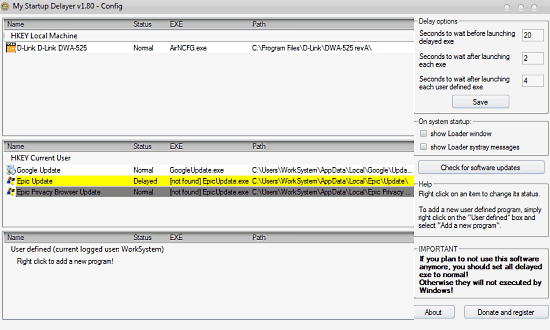
Also See: Delay Startup Processes With Startup Delayer
My Startup Delayer: Main User Interface
As mentioned above, My Startup Delayer is an extremely lightweight (under 300KB) application. But did I mention this thing is portable? That’s right. There’s no need for any installations or anything of that sort. All you have to do is download the zipped application from its homepage, extract it, and you’re good to go. Here’s how the main user interface of My Startup Delayer looks like:
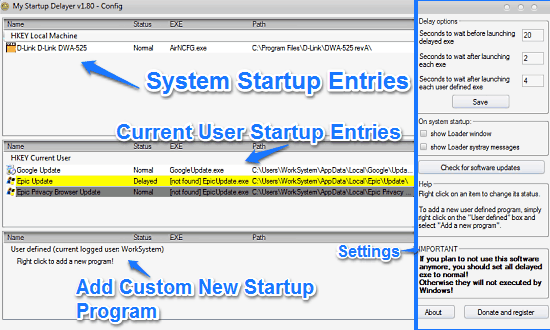
As illustrated by the above screenshot, My Startup Delayer has a simple and easy to use interface. Primarily, it consists of three horizontal sub-sections. The top most section lists the startup programs as listed in the global system registry, whereas the middle pane displays the startup programs listed in the current user’s registry. The bottom section lets you add your own programs, that you want to startup with Windows. The right pane essentially consists of all the application’s settings. Some settings that you can change are briefly mentioned below:
- You can set the time delay (in seconds) before launching a delayed startup application.
- Configure the time delay (in seconds) after launching a startup application, before moving on to the next one.
- Toggle system tray messages/notifications on/off.
How To Delay Startup Programs To Make Windows Load Faster?
Using My Startup Delayer to delay startup programs to make windows load faster is quite easy. When launched, the program lists all the programs that are currently added to your system’s startup. You can see a list of startup programs for the entire system, or for the current user in their separate sections, and change their settings on an individual basis as well. Here’s how to use My Startup Delayer to speed up the computer a bit:
Step 1: Right click on any startup item that you want to delay. The context menu gives you two main options: Delayed (delay the startup time of a program by a specified number of settings), and Disabled (The program is forbidden from starting at system startup altogether). Select Delayed.
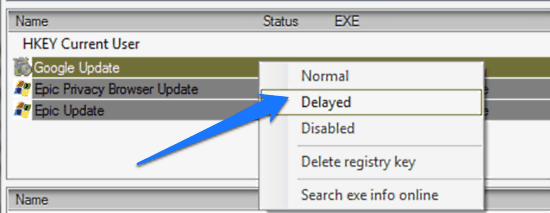
Step 2: Specify the delay (in seconds) of the delayed app from the settings pane on the right, in the setting seconds to wait before launching delayed exe. Click Save.
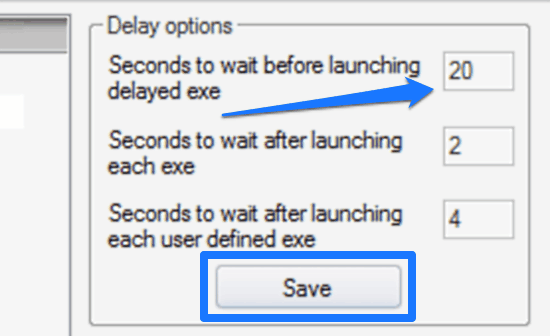
That’s it. From next startup, the delayed application will wait for the specified number of seconds before getting launched. You can use this process to delay any (or all) of the startup programs by different times individually. And if you want to remove/disable the program’s startup entry, simply select Disabled or Delete Registry Key. It’s as simple as that!
How To Add Custom Programs To Startup?
My Startup Delayer also lets you specify your own custom programs that you want to be started up with Windows. To do so, simply right click in the third horizontal pane (the bottom one), browse for the program’s executable, and you’re all set. Of course, you can also specify the delay time for this user-added application as well (using the same process as mentioned before).
Conclusion
My Startup Delayer is a pretty nifty little application that lets you reduce the startup time of Windows by quite a bit. Though it may not be feature laden and useful on higher end PCs running the latest and greatest hardware, it can come in quite handy for older computers. Do give this one a try, and let me know your thoughts in the comments below