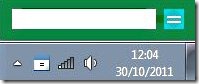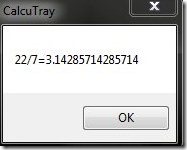Calcutray is a free system tray Desktop Calculator. Tray Desktop Calculator means a Calculator which can be accessed directly from your systems tray. You don’t need to hunt every nook and corner of your Hard Drive. Although, Windows has an inbuilt calculator, it is difficult to access and you might have to either pin the calculator on the start menu or the taskbar. This would occupy unnecessary space.
This is where a desktop calculator comes in handy. Desktop Calculators are extremely useful as you don’t have to divert your attention. And when a free calculator is up for grabs, why miss a chance. These compact utility software are in fact so convenient, they end up saving time and effort as well.
Features of Desktop Calculator Calcutray:
- Free, the Desktop Calculator is free of cost.
- Simple to install
- Calcutray doesn’t consume a lot of memory. Only 7 MB of memory required, hence your system works perfectly in an unloaded manner.
- Use string of mathematical operations in a single line of the Desktop Calculator.
- The free Desktop Calculator calculates decimals up to 28 places.
- Calcutray saves calculation History.
- Calcutray requires MS.NET framework 4.0 and Winall.
- Calcutray is always on.
- The desktop calculator has a small memory footprint.
- You can play around with the skins of the desktop calculator.
- There’s a keyboard shortcut for quick launch of Calcutray.
You could try out online calculators as well, in case you don’t want to install any software.
How to Download and Install Calcutray:
- Go to the Homepage.
- Click on Download V2 link on the right hand side of your screen.
- A Zip folder will be downloaded. Extract the zip files.
- Run the app file to start using the software.
Calcutray is a useful desktop calculator which can easily be opened from the systems tray and you will never have to search for a calculator again. Download Calcutray free.