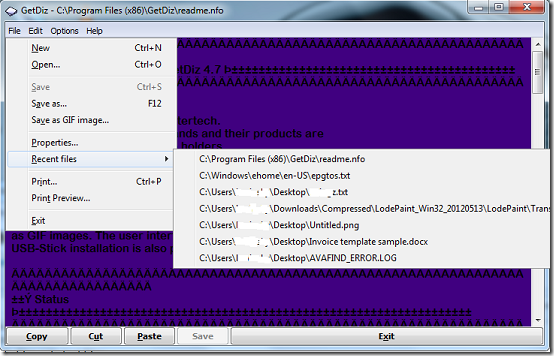GetDiz is a free text editor designed to replace the Windows text editor, Notepad. GetDiz now comes with an interesting array of features but still manages to keep its light weight nature meaning that speed and usability are not in any way compromised by the new features. The developers clearly indicated that it should replace Notepad on your windows machine so we set out to find out just how good it was.
Features of this powerful text editor
- Portable, can even be installed on a USB disk.
- Displays ASCII art.
- Save txt, diz, nfo files onto text files.
- Convert UNIX files to Windows text files.
- Supports drag and drop.
How to use it
Installation was very smooth. The program creates file associations immediately as it launches. Its interface is very much like Notepad except for the background colour and the command buttons at the bottom. You also get the very first feel of how the program displays ASCII art.
Just like most ordinary text editors and generally many programs, the File menu contains file manipulation commands. Some of the tasks you can perform include, saving, printing text, opening existing files and creating new files. Also you can get a preview of text before printing or view a list of recently opened files and launch any of them from the list which is accessible by clicking Print Preview and Recent files respectively.
The program contains redo and undo commands which you can access from the Edit menu. If you do not feel like using program shortcuts for cutting, pasting, copying and deleting, you can access the commands from the Edit menu or use the command buttons at the bottom. You use the Find/Replace command on the Edit menu to look for specific text in the document and replace it with text of your choice. In case you need to enter the current time any where in the document, you don’t have to worry about getting the format right, you can easily insert it anywhere by placing the cursor in the desired position and clicking the Date/Time option on the Edit menu or just use the Ctrl+D hotkeys.
Other text editors you can try out: Editpad, Notepad X.
If you don’t fancy the default background color, font or text colour, you can easily change them to liking by clicking Set Background Color and Set default Font and Color. You can also set a default font colour for all text being printed by clicking Set Print Font and choosing a suitable font. You can allow the program to accept dragging and dropping of files,word-wrap, to launch URLs when they are clicked or to show line numbers by checking the respective options and making sure they are all enabled. You can also set the program to trim text before pasting or convert Linux files added to windows by checking the respective options.
You can allow only one instance of GetDiz to be opened instead of opening multiple files on multiple windows by checking the allow only one instance option. You can choose between 24 available languages by selecting your preferred language from the Language submenu on the Options menu. You can manipulate program width and height by selecting whether they should be automatically defined by size of text, by the use or use same dimensions for all files. Help is available in form of compiled HTML and can be accessed by selecting Content from the Help menu. On the same menu you can check for updates by selecting Look for new version or donate to the cause by selecting the appropriate Donate option based on the currency you wish to use.
Pros
- Works great.
- Support drag and drop.
- Customizable fonts, background colours and font colours for particular file types separately.
- Recognises URLS.
Cons
- No tabs for opening multiple files on one interface.
Conclusion
GetDiz is a wonderful text editor and fits the bill as a Notepad replacement.