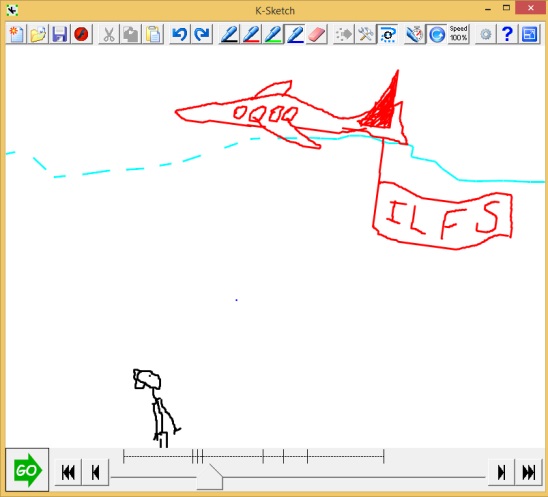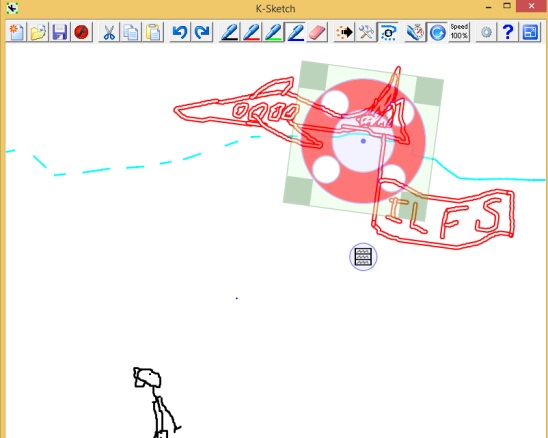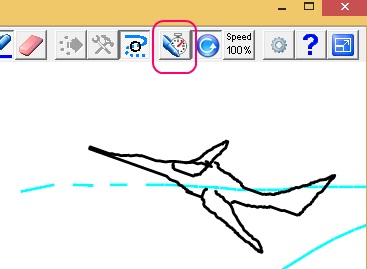K-Sketch is a free flash animation software. It is a simplified flash animation software, that is easy to use and is quick and effective. Using it you can create 2D flash animations in few simple steps and export the animations as SWF file, or save them locally in .KSK file format. The freeware gives all handy tools necessary to create a flash animation. You can draw using different colored brushes, move objects using selection/translation-transformation tool, erase objects using eraser, and create animation using a timeline slider and frame jumping tools. You can then preview animations in loop and then finally export or save it.
The freeware needs .Net framework, so make sure that you have got the .Net Framework installed. If you haven’t got one, then the freeware itself provides you a link to download it.
Create flash animation in few simple steps using K-Sketch:
It provides you with a minimalist interface and tools to work with. It cuts down all the clutter of a complex animation software, and gives you just the requisite tools and features to create flash animations.
Once you have installed the requisites and the software, you can then start drawing you ideas and give movements to them. The interface is pretty easy and clean. You work either in the normal mode or switch to full screen. Most of the interface is covered by the canvas, and you can freehand draw and move objects, as you need. The drawing tools: brushes, eraser, cut, copy, undo, redo, show motion path, record drawing etc. are present at the tool bar. All you have to do is select desired as required and draw/use. Hovering your mouse over the tools shows their name; giving you idea of what they do.
The freeware is a good option to choose for creating flash animations, because it lets you create animations in two ways, and both very handy and easy. The first way is to fill the canvas with drawings and sketches first and then, animate them using the selection and translation features. The other way is to enable Record Drawing option and then draw and record the drawings.
To create animation in first way (traditional way), simply draw the objects first and then select requisite part by press-holding Alt key and then draw a loop around the object. Once the object is selected, select the point of the object (which you want to use as the animation mainstay), using the Shift key and click. Don’t release the mouse and then drag to create desired animation. The freeware automatically creates an animation of the transition.
The second way of creating an animation is quite easy. Simply enable Record Drawing option, present at Tool bar, and then simply draw on canvas. The freeware creates an animation for your drawing.
Once done with everything, you can replay animations by using the animation buttons at the bottom of interface. And when satisfied, simply save or export animation using respective buttons.
Key features of this flash animation software:
- Good free flash animations software.
- Create, preview, and save animations.
- Export as SWF file.
- Lightweight.
- Simple and easy.
Here are some good animation software, you might want to try your hands at: Adobe Edge Animate and Pixeleria.
Conclusion:
K-Sketch is a pretty nice animation software. It’s easy; anyone can learn and use it. Besides that it’s functional, effective, and fulfills it purpose well.