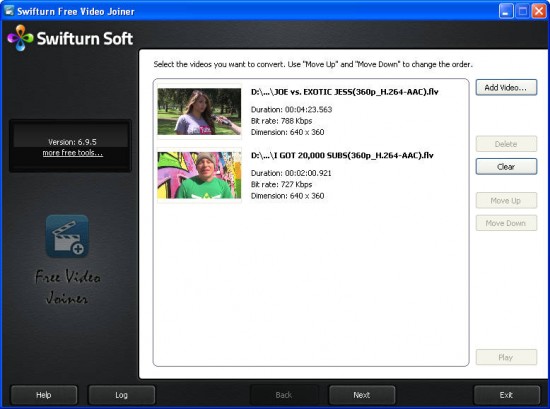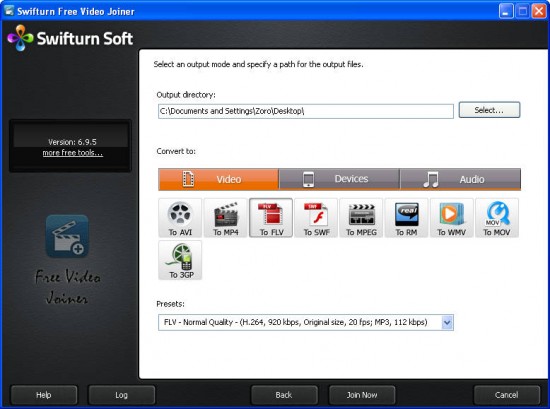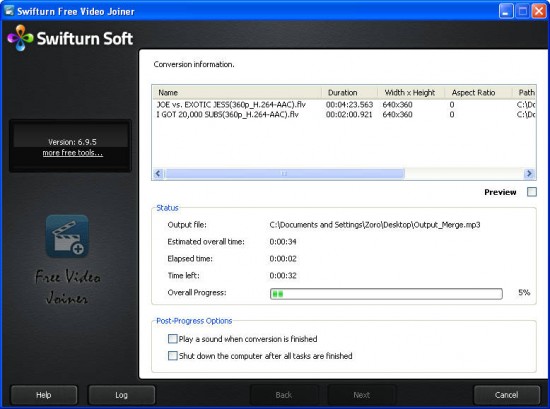Swifturn free video joiner is a free software to join videos. You can select multiple videos from your computer, and quickly join them into one. This free video joiner even lets you convert format of videos during the joining process. You can choose to have the videos converted directly to the format of your favorite device (ipod, iPhone, PSP, et al).
Sometimes we find ourselves in situations where we need to join videos. One example would be that we record several short clips with our camera, and then later on we discover how it’s extremely annoying to click on each clip individually and watch it that way. If you find yourself in these kind of predicaments, then Swifturn Free Video Joiner can be used to merge videos very easily, without any knowledge of video editing.
Installation of Free Video Joiner:
Download and installation of this video joiner went by pretty much uneventful and you shouldn’t have any problems in that department. Installer doesn’t try to “persuade” you into installation of any kind of additional software or toolbars, although it does promote a charity, which is a nice thing.
Some other video joiners we reviewed earlier include AoA Video Joiner, and Join YouTube Videos.
Interface of Video Joiner Software:
Too little info may be? First thing that you notice when you run this video joiner is that there’s no clear indication, apart from the application title of course, that this program will actually join videos. At the top of the video input field, the text says, “select videos that you want to convert”; it doesn’t say anything about merging. This might be confusing to some users.
To join videos, select one or more video clips by clicking on the Add Video button and add them to the list. What you get after clicking Next is an improvement, but it could have been done better.
Convert Video Format while Joining Videos
Now, that’s what I am talking about. Yes, as you can see in screenshot above, you are being presented with an option: Convert to, where you can choose into which format and quality the videos will be converted. At the bottom you will receive a message Join Now.
I believe “Join” should be written as soon as you open the program otherwise, people might think that this is a program for format conversion instead of merging, although technically it can be used for conversion only, if you add just one file to the list at the first step.
My opinion about this Free Video Joining Software:
This program is great, it allows you to join video files, but not only that you can also convert them while merging, in fact you have to. Some of you might be wondering why is it necessary to change the format of video files that are being joined. It’s because they need to be re-encoded. But Swifturn Free Video Joiner goes a step further, and lets you choose your conversion format. This is pretty good, as you don’t need a stand-alone video converter to change format of videos after you have joined them into one.
Though, the interface could have been better.
Video Formats Supported by Swifturn Free Video Joiner
Here are images of available video, audio, and even various device formats.
Here is a quick summary of the supported formats:
AVI, MP4, FLV, SWF, MPG, RM, WMV, MOV, 3GP, WAV, MP3, WMA, OGG, AAC, M4A, FLAC, MP2.
And these are the supported devices:
iPod, iPhone, Apple TV, PSP, Blackberry, iPad
Swifturn video joiner supports more than 250 file formats! If you know of a video format, it is probably supported by this freeware. If you want you can extract audio from video with this little app. Under Audio select “To MP3” or any of the other formats and output will only be audio. Here’s me merging and converting to audio only
Don’t forget about the Presets, where you set the quality of the converted files.
Conclusion
Even though there’s room to improve when it comes to interface, features that Swifturn Video Joiner has to offer more than make up for the tiny flaws in the design. Transition effects between videos that are merged would be nice, maybe in future versions. For some simple video merging, this is definitely the tool to use, free and simple.