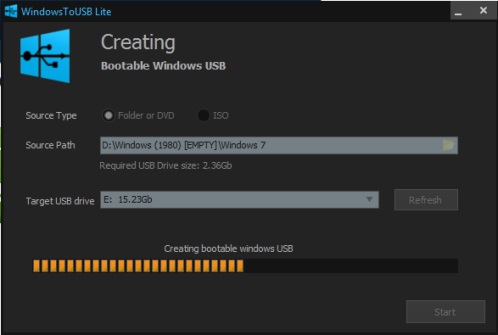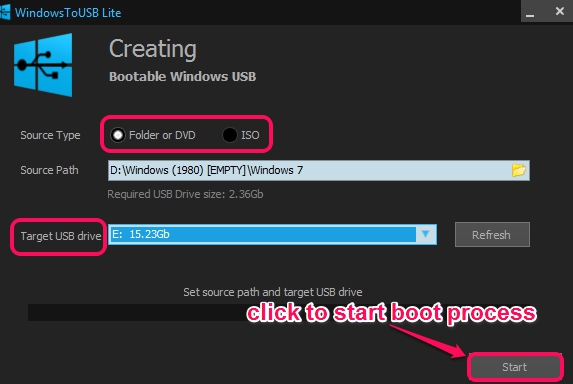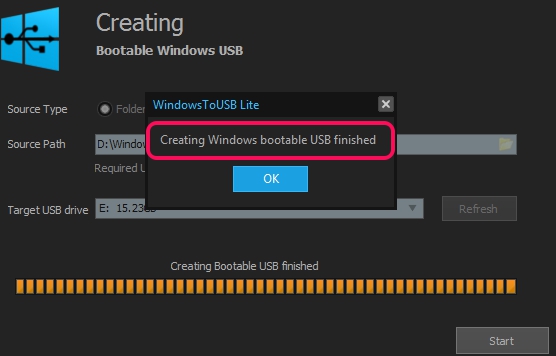WindowsToUSB Lite is a handy free software to create bootable USB drive using folder, DVD, or ISO image file of Windows available on your PC. It provides a very simple process to create bootable flash drives, which will be helpful to install Windows, whenever needed. Just few simple steps are needed to generate bootable flash drive using this software.
Unlike many similar software, you don’t have to install it on your PC. It is a portable software and very lightweight also. In screenshot below, you could see its modern interface where you will be able to perform your task.
How To Create Bootable USB Drive With WindowsToUSB Lite?
Get this software from download link available at the end of this review. Its executable application file is around 4 MB in size, so download process will complete quickly.
After this, you can run WindowsToUSB Lite by double-clicking on application file. On its main interface, provide the source path of Windows by selecting the source type. Whether you have a folder containing Windows files on PC hard drive, a burned DVD of Windows, or ISO file (created with any ISO maker software), you can add its path using folder icon.
After this, simply insert your Flash drive, and set it as target USB drive for boot process. If multiple USB are connected on your PC, then you need to select the required one. Once all settings are done, tap on start button to start the boot process.
Now you don’t have to do anything. Just wait for some time, till the boot process is completed. After completing the boot process, your Flash drive will become a bootable USB drive, which you will be able to use to install Windows.
Features Present In WindowsToUSB Lite:
- A very simple but effective software to create bootable flash drives.
- Just few mouse clicks are required to start and complete boot process.
- Useful for novice as well as pro users.
- Windows ISO, folder, and DVD is supported.
Conclusion:
WindowsToUSB Lite is really better than many similar software because it is not limited to creating bootable USB drive only with ISO file. A folder or DVD is also supported. And it is a portable software as well, so you can keep and run it even from your pendrive.
Some similar freeware that helps to easily create bootable usb flash drives: Image Writer, UNetBootin, ISO to USB, and Rufus.