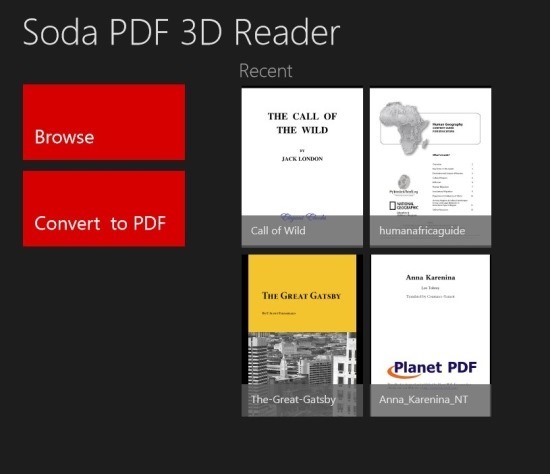Soda PDF 3D reader for Windows 8 is a really amazing app that allows you to enjoy reading PDF files on your Windows 8 device in a whole new and intuitive manner. The app is called a 3D PDF reader because SODA PDF reader has ability to render the PDF files in such a way that they look like real paper books and you can even flip through the PDF document as it were a book. This makes it really enjoyable and gives you the feeling of real paper on a digital device; the experience is even more realistic if you are using a touch enables Windows 8 device.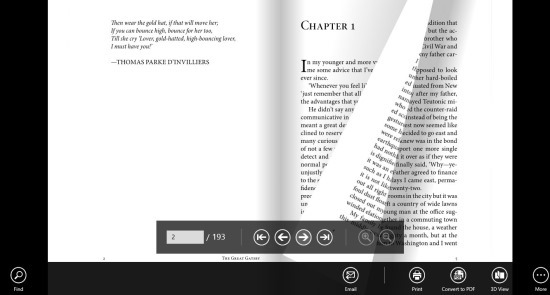
Also this PDF Reader For Windows 8 is not just limited to the 3D view, if you prefer a more simpler reading experience then the app offers you the ability to view in single, continuous, facing, and facing continuous. The app allows you to switch between in the different types of views by simply clicking on a single button. One of the other interesting feature of this app, is it’s ability to covert files to PDF which I will cover later part of this post.
So download Soda PDF 3D Reader and enjoy your PDF books, document, magazines etc. in an all new way. You can download Soda PDF 3D reader from the link provided at the end of the post. After you have downloaded the app and ran it, you will have the interface as shown below. To start reading a PDF, just click on the browse button. This will bring up an interface from where you can browse through your computer and open up a PDF file.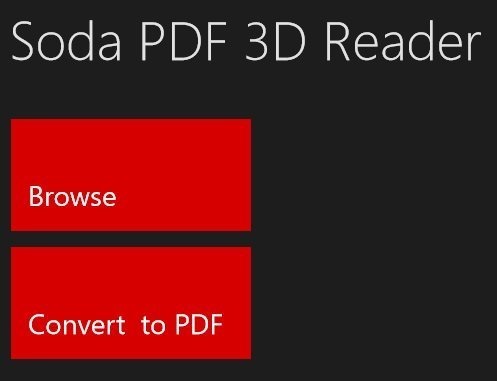
After you have opened up a PDF file, you will have the interface in front of you as shown in first screenshot of the post. Now if you flip between the pages you will get a book like feeling which is quite realistic and enjoyable especially if you enjoy reading paper books instead of E-book.
After you open up some PDF documents in the app, the empty part of the main page of this app will be populated by them as shown below. This is a very simple yet useful feature of this PDF reader for Windows 8 that enables you to quickly access the most recent PDF’s in a simple and effective manner.
While you are reading a book and you want to change the view of the app, then just right-click anywhere to bring up the option menu, just click any other Windows 8 app. Now click on the 3D view button to open up the menu that will give you the ability to switch between views as discussed in the earlier part of the app.
Now while you are reading a PDF document form the same option menu, just click on the More button and you will be presented with the option to close this file, save it, open another file, get file information, and bookmark within the PDF document.
The last but quite a bit useful feature of this PDF reader for Windows 8 is that it has the ability to convert files to PDF. To use this feature, just click on the convert to PDF button which is located below the browse button in the main app window. This will open up dialog box that will inform you that the conversion will require a working internet connection and no personal information will be shared, just click on the ok button to start with the conversion. After that you will be presented with the file Browser so that you can choose the file that you can covert to PDF and coversion depends on the size of the files,.
My verdict about this software would be that it is simply on of the the best PDF reader for Windows 8. Soda reader offers quite a set of unique features that makes reading PDF files in Windows 8 more enjoyable. So download Soda PDF 3D Reader by clicking here.