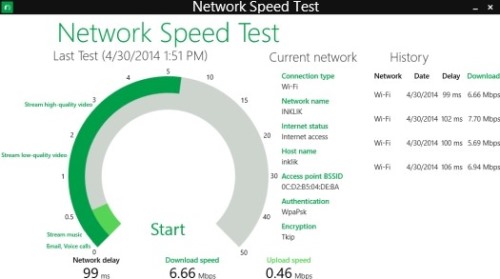“Network Speed Test” is a free internet speed test app for Windows 8. This app analyses your download speed, upload speed, and internet time delay speed. The app shows download and upload speed nicely in a visual speedometer.
This app analyses download and upload speed of your internet connection very quickly. It also shows network test history, and current network details. Test History shows all the tests from this app and current network shows details of your internet connection.
How To Install This Free Internet Speed Test App
You can install this app from within windows 8 app store. Open your windows 8 app store. Enter “Network Speed Test” in the search field. The app details will open up. There is a Install button on the right and top of the interface. Click on it.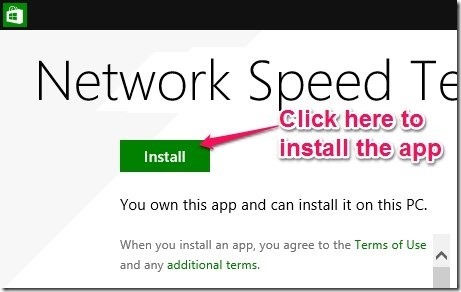
You will be asked to login from your Microsoft account to complete the installation. If you don’t have the account, you have to create one and login from that account. You can Sign Up to Microsoft account from here.
How To Test Network Speed By Using This Free Internet Speed Test App
After this app has been installed successfully, run this app. When you run it for the first time, the app will ask your permission to use your location. Option to ‘Allow’ or ‘Block’ will come on the screen. Select Allow option.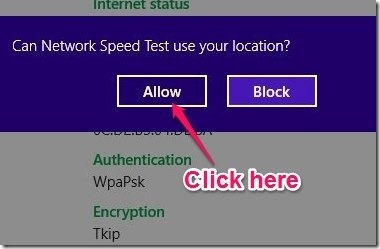
On the left side of the app’s interface, there is a Speed Meter which shows the downloading and uploading speed of your internet. There is a “Start” button within the meter. Click on it, the app will start testing your internet speed. This app takes less than a minute to detect network delay, download, and upload speed of your internet. You can even Stop this testing by clicking on Stop button (which replace the Start button after testing begins).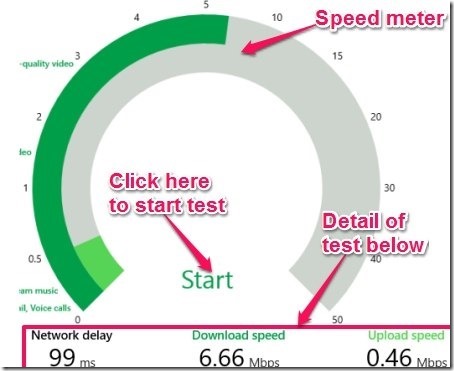
The meter shows the both upload as well as download speed of your internet connection. It also shows various activities that can be performed at that speed. For example, it will show you can stream online music, make voice calls when download speed is less than 0.5 mbps. Stream low quality video when download speed it greater than 1 mbps and less than 2 mbps, and so on.
The app also shows last speed test detail, Current network details, and History of speed test. Current network details include network details like its Connection type, Name, Internet Status, Host name, etc. History of network speed test shows all the history of speed test performed by this app. History include details such as Network type, download speed, upload speed, date of test, network delay.
You can use this app in snapped mode. So, you can do your own work in Windows 8 while this app tests your network speed.
Some other useful Windows 8 apps are PhotoWindow, KoAlarm, Birthday Social Calendar, and RemindMe.
Conclusion
“Network Speed Test” is a simple app for windows 8. It is a very useful, fast, and small app of less than 100 KB size. It does a pretty good job at quickly finding out your network speed, and also records history of tests, so that you can see if your network speed varies with time of the day.