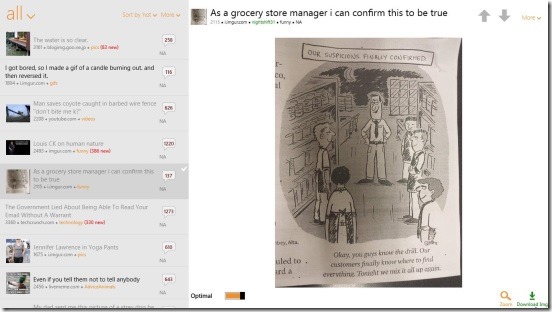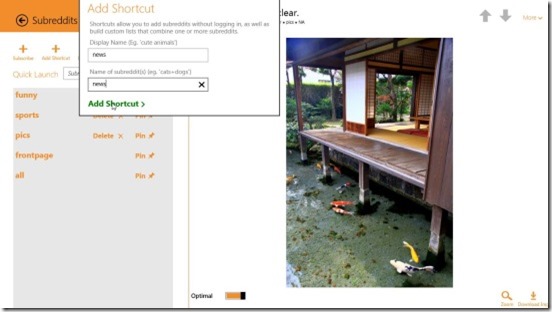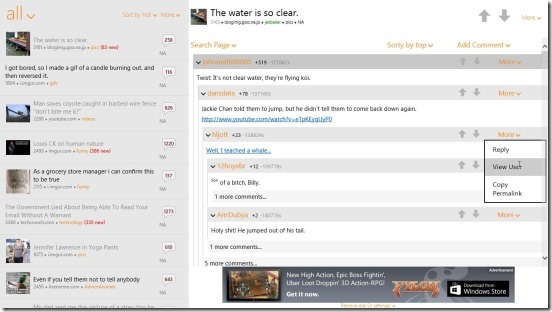ReddHub is a free Windows 8 Reddit client app, that lets you access your Reddit account and browse Reddit in a more intuitive manner. This client app lets you do every thing that you usually do on the Reddit’s website, ranging from browsing through the various subreddits and posts, posting your submission (a link or a textual post), commenting on the submissions, and replying to other’s comments, voting a submission, and many more. You can pin subredits to the start menu for quick access. Plus the app also allows you to adjust the settings like changing theme, font settings, video quality etc. as per your comfort.
Reddit is basically a social news and entertainment website, and is one of the most popular websites out in the web world. The registered users make posts in the from of links or text posts. It has got some aspects of social networking as it allows it’s registered users to add friends and make comments on posts. People often make complaints about the interface of the website and say it’s confusing, for instance clicking on a link post takes you to a complete different website, and reading comments is one of the tough things to do.
So this free Windows 8 Reddit client app is one perfect solution for the Redditors who are regular users of the website and have Windows 8 installed in their systems. The app is present under the Entertainment Category in Windows Store.
Redditting using this Windows 8 Reddit client app:
This Windows 8 Reddit client app has got a slick interface. The fact that contents of a post occupies most of the screen makes it easier and convenient to read or view the contents. All the Subreddits and posts are displayed on the left side of the screen. This makes it easier to switch between different posts and subreddits. Rest of the options such as: refresh subreddit, search, comment, view comment, share in Facebook, Twitter etc., viewing profiles, and changing settings etc. are under Two More Buttons. This as a result, makes the app very much clean by showing you only those stuff that are necessary. The sorting option just besides the subreddit’s name is pretty handy as it lets you easily sort the posts. You can choose from : New, Hot, Top, and Controversial.
Adding a new shortcut for single or multiple subreddit to your account is very easy. Simply clicking on the subreddit’s name on the top left corner and choose the Add Shortcut button. The app also shows you the hints to do this. From the same flyout you can subscribe, quick launch, delete, pin, or refresh a subreddit. Follows a screenshot of adding a subreddit shortcut.
Viewing comments and replying to comments is definitely far more better then doing the same in the website. All you have to do is click on the More button on the top right corner of the screen, and choose View Comment option from the list. You can do further more operations like viewing users profile, view link in browser, share, or save link etc. from the same menu. Following is a screenshot of viewing comments.
Key Features of the app:
- Free Windows 8 Reddit client app.
- Submit textual or link posts.
- Far more intuitive UI then the browsers UI.
- Opens the contents of a post within the app itself.
- Easier option to comment and view other users comments.
- Easier option to search, switch between subreddits
- Add shortcut of single or combination of multiple Subreddits.
- Easy to view other users profile.
- Upvote and Downvote options on the top right side of screen.
- Supports pining a subreddit to start screen for quick access.
- Options to change settings.
- Options to share posts in social networking sites.
Final Note:
ReddHub is a pretty good Windows 8 Reddit client app, and it works quite well. The app’s interface is surely an improvement over the browser’s UI. It is pretty simple and clean, and is perfect for reading the daily Reddit posts. Users can easily make a vote and comment on a post. Plus it also allows you to save images and share posts to social networking sites directly from the app itself. Moreover it’s all for free.