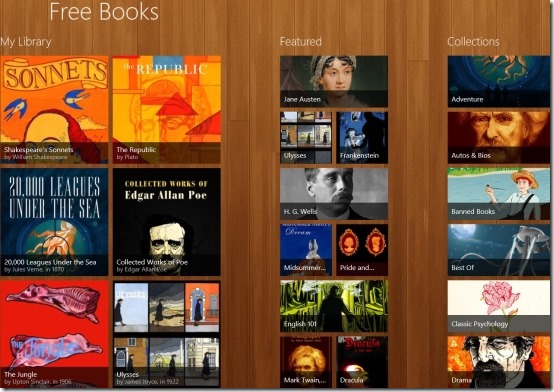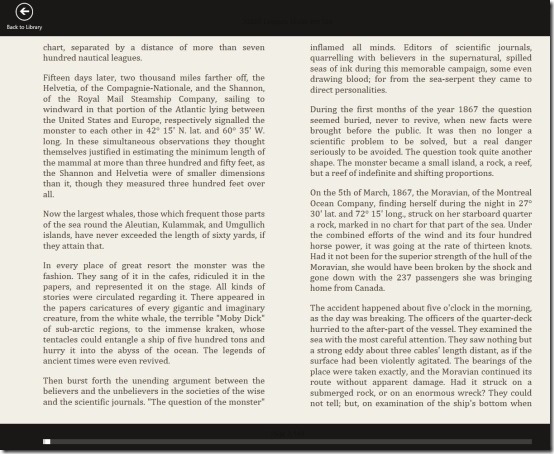Free Books is a free Windows 8 eBook app available under the ‘Books & References’ category of Windows 8 store. Here, in this eBook app for Windows 8, you can browse a collection of more than 20,000 classic books and download any of them to read later on the integrated eReader. Free Books Windows 8 app brings you a large section of authors where you can browse books according to the authors’ name, lets you create you own library, search for a specific book, and share a book with others via Email, Facebook, Twitter, etc.
There is no limit on downloading number of books. Yup.. you can download as many books as you want to read, even all the 23,469 classic books, right on your Windows 8 desktop.
All the books have been divided into various categories such as Horror, Drama, Thriller, Poetry, Science Fiction, Travel, History, Politics, War, Bios.. the list goes on and on. You can also look for the books written by your favorite author.
There is ‘My Library’ column given on the home page of the app. Here, in this column, you will find all the books that you have downloaded for your reading. Free Books app makes finding great books an extremely easy task.
Nice User-Interface:
What I really loved about this Windows 8 eBook app is its tiles interface. As you open the app, you will see four different columns starting from ‘My Library’ at first, followed with ‘Featured’, Collections’, and ‘Authors’. Let me quickly summarize them below.
- My Library: The ‘My Library’ section of this eBook Windows 8 app is basically a personalized eBooks library designed for the users to keep all their favorite books so that they can read anytime later. Once you have downloaded an eBook, it will automatically get located in ‘My Library’ section. However, in case you want to remove a book from the ‘My Library’ section, just right-click on the book you want to remove → click on ‘Remove From Library’ given inside the horizontal panel.
- Featured: This category brings you all the featured eBooks, authors, or categories that have been popular or widely browsed or added recently in the handpicked collections.
- Collections: This is the column where you will find large number of books categorized into various sections such as Horror, Drama, Thriller, Poetry, Science Fiction, Travel, History, Politics, War, Bios.. the list goes on and on. As you click on one category, it will show books related to the respective category.
- Authors: Last but not the least one is the ‘Authors’ column where you will find authors’ names, placed in tiles form. As you click on the name of your favorite author, you will see books written by that selected author.
Similar applications: ibis Reader, Android eBook Reader apps, Wiki Reader for Mac OS X.
How To Download and Read a Book on Windows 8 eBook App:
In order to download a book, you need to first choose a category or an author whose book you want to download. Select a book that you want to download → double-click on it → this will quickly start downloading → soon the downloaded book will get installed under the ‘My Library’ section.
Now, to read a book, just head over to the ‘My Library’ section → choose a book you want to read → clicking it will open up a complete book in PDF mode. Start reading. You can also skip to a specific page using a slider given at the bottom of the eBook reader (right-click on the screen to open the slider).
However, if you want to go back from the eReader, just right-click on the screen and click on ‘Back To Library’ given in the horizontal panel.
Features Of Free Books Windows 8 eBook Reader:
- Brings you a collection of more than 20,000 classic books.
- Books have been categorized into various sections such as Horror, Drama, Thriller, Poetry, Science Fiction, Travel, History, Politics, War, Bios, and many more.
- Lets you instantly download as many books as you like, without any limit.
- Lets you browse through books written by your favorite author.
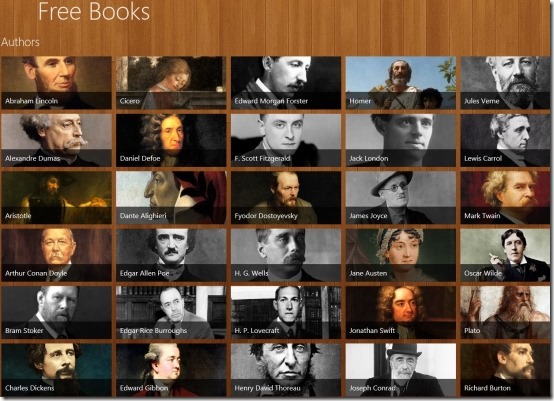
- Lets you create a personalized eBooks library.
- Lets you share a book with others via Email, Facebook, Twitter, etc.
- Comes up with an integrated eReader.
- It’s a free Windows 8 app.
Do not miss out our post on more Windows 8 apps: Wikipedia app for Windows 8, Paint App for Windows 8.
How To Install Free Books In Windows 8:
Head over to the Windows 8 Store and press ‘Win+Q’. Search for ‘Free Books’ in Search box and install the app.In short, Free Books is a nice Windows 8 eBook app where you can read all your favorite books written by your favorite authors, instantly on your Windows 8 PC. Go ahead and download Free Books app now.