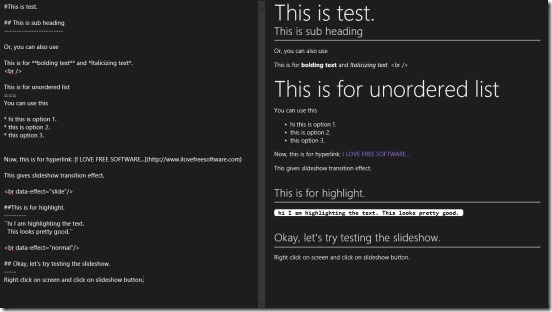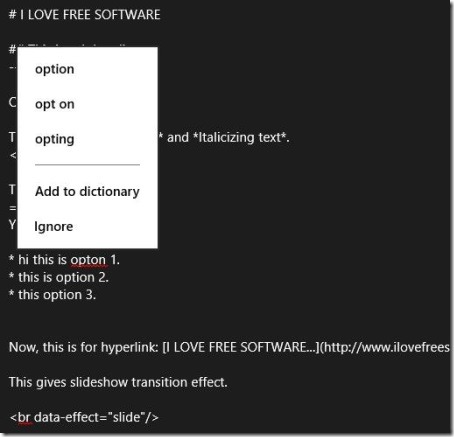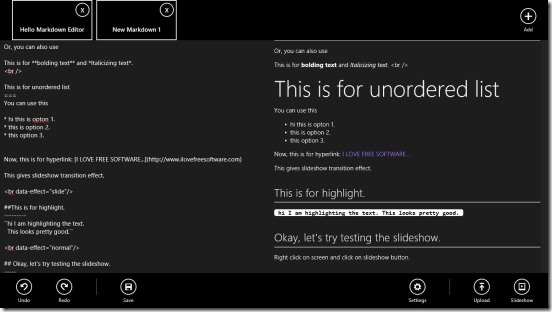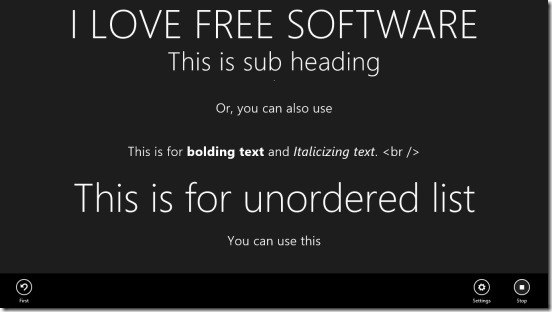Markdown Editor, is a free Windows 8 markdown app. Using this little Windows 8 app you can markdown and make good-looking textual presentations. This app gives you ability to format and edit the text in one of the cleanest platform and in a pretty big space; wherein you can import any markdown text file or start from the scratch, and see it’s real time preview. The app lets you use all simple symbols for markdown, like in any markdown editor.
Plus the most striking feature of the app is, it lets you play the presentation of whatever you wrote, within the app itself. And once you are done with markdown, you can either upload the codes that you wrote to GitHub or save the file in .md and .markdown file format, directly to the SkyDrive or locally in your Windows 8 devices.
What is Markdown?
Well the basic purpose of any markdown editor is to help people make a very good, well-formatted web contents. People use HTML, CSS, and XML etc. languages to write good quality web content for the website. By good quality, I meant well formatted text with headings, ordered/unordered lists, bold, italics, highlights etc. However, you need to learn these languages and their tags first, before you can use them, and this might take some time. So markdown editor helps those who have no understanding of the complex tags. The Markdown Editor provides you a simple and easy set of symbols using which you can format content just like the content formatted using HTML, CSS etc.
Using this Windows 8 Markdown app:
The app is one of the best Windows 8 markdown app available out there in Windows Store. It provides a very good platform to write freely and markdown the content the way you want. The app is designed very-well. The app is sleek, precise, and cut to the point. There are no ads at all, giving you a clean UI to work with.
The app is divided into two main screens. The first one will be the screen where you’ll write contents along with respective symbols, wherever needed. This screen is divided into two parts. The left is where you’ll write the content. Good thing is that the app supports all the cut, copy, paste, and selection functionalities. It also has auto spell check feature. Plus you can use all the basic markdown symbols in the same way you do.
Here are some basic markdown symbols: # for First level heading, ## for Second level heading, **bold** for bolding, *italic* for italicize text, === for underlining, * for unordered list, “ your text“ for highlighting, [your text](url) for hyper-linking e.g [my link]( https://www.ilovefreesoftware.com/ ), <br/> to break line, and <br data-effect=”normal or slide or turn”/ > for slide transition effect.
Once you are done with writing and formatting text. Simply right-click on the right part of screen. You’ll get a flyout at bottom giving you : Undo, Redo, Save, Upload, Settings, and Slideshow buttons.
Simply click on requisite to do desired. The real-time preview at right part of the screen is a very good feature included in the app, and if you wan to see what exactly you have made, then click on Slideshow button to see the slideshow.
Key features of this Windows 8 Markdown app:
- Completely free.
- Good Windows 8 markdown app.
- Supports all markdown symbols.
- See real-time preview of every markdown.
- Play the presentation of content with different transition effects.
- Quickly jump between opened files by using flyout at top.
- Supports cut, copy, paste, select all, spell check features.
- Import a .MD file or save the file in .MD format to SkyDrive or hard disk.
Here’s another good Windows 8 markdown app, you can give a try: MarkPad.
Final note:
Markdown Editor is a real handy and good Windows 8 markdown app. It’s simple, easy, clean and very effective. It does satisfies it’s purpose well. Though it does needs an option that teaches the symbols and how to use them. Other than that, it’s a complete Windows 8 markdown app.