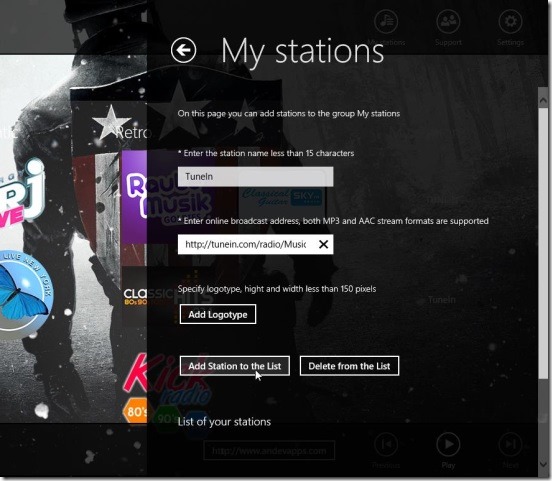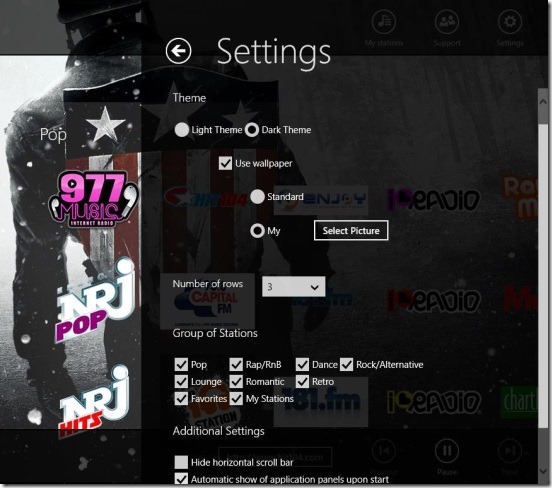Radio+, is a free Windows 8 radio app, and is lightweight Windows 8 app to listen to online radio stations. The app has it’s inbuilt set of radio stations, which includes some popular internet radio stations, as well as you can add your own custom radio station. And most of them play music back to back; without Ads. The best thing about the app is it keeps playing music even if you switch to another app in your Windows 8 devices. The app categorizes the radio station on the basis of their genre. You can add a radio station to your list of favorites, plus this Windows 8 radio app also lets you personalize the app to the way you want it to look. And if you want to visit the radio station in your web browser, then this app lets you do that as well by providing link of the station. Radio+ is a good Windows 8 app, and runs in both touch as well as non touch Windows 8 devices.
Listen internet radio using this Windows 8 radio app:
Radio+, certainly is handy. You can listen to unlimited music, and that too back to back. So, this Windows 8 radio app is a great way to listen to the latest chartbuster tracks, and the tracks from your favorite artists. The app has a total of 68 radio stations; it is quite less when compared to other radio apps. But these other radio apps basically has those stations that you don’t really listen to and some of them; you can’t understand. This Windows 8 radio app has less but good collection of stations. To name few includes: NRJ fm. Route Musik, Kick Radio, Seven Radio, Chronix Radio, House Time FM, I Love Radio, Hit Music Radio, 977 Music and many more.
These all radio stations are grouped and categorized on the basis of there genre. And the genre included are: Pop, Rap/Rnb, Dance, Rock/Alternative, Relax, Romantic and Retro. The app also allows you to add the music stations that you like or listen to most under the favorites list, and shows them in the Main screen at the far left side of screen, that is at the beginning. In order to add a station to favorites, simply start playing the requisite station by clicking on it and the right-click. This brings flyouts in the screen, simply click on Add button in bottom flyout. A really good feature in this Windows 8 radio app, is you can switch between the favorite stations, by clicking on the Previous and Next buttons, present at the bottom flyout.
Since it’s an internet radio music app, so to most of the part the app’s speed depends on your internet speed. The sound quality is pretty good and clear, which is one of the factor that makes the app a good Windows 8 radio app. And the other factor is access to unlimited music. The flyout at the top contains 3 buttons: My Stations, Support, and Settings. The My Stations is what, using which you can add any internet radio station other than the ones in the app. Simply click on it. This brings a flyout at the right. Give the station a name, add broadcast address, add a logo (photo) for the station, and simply click on Add Station to the List button. You can also delete a station from the same flyout. However, one big bug in the app is, the custom added station doesn’t get played.
The settings button brings out the settings options, using which you can change the look of the app, and other useful settings like show station name on live tile, automatically enable the latter station upon start-up, set a custom photo from your device as the app’s background etc. These all settings options are pretty good features that does makes the app more useful.
Key features of this Windows 8 radio app:
- Available for free.
- Good free Windows 8 radio app.
- Listen to unlimited music for free.
- Good pre-built stations.
- Add station to favorites.
- Option to change appearance of the app and other settings.
If you are looking for further more Windows 8 radio apps, then do check out this article on Best Free Radio Apps For Windows 8.
Final note:
Radio+, is a good Windows 8 radio app. The only thing that needs to be corrected is playing the stations you added, otherwise the app works well, without any issues or lags. It’s easy, fast, and has a good UI. Above all provides good quality music for free. Download this Windows 8 radio app from the Music & Video Category from Windows Store, or click here.