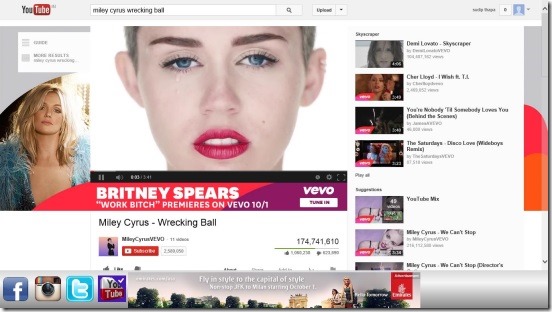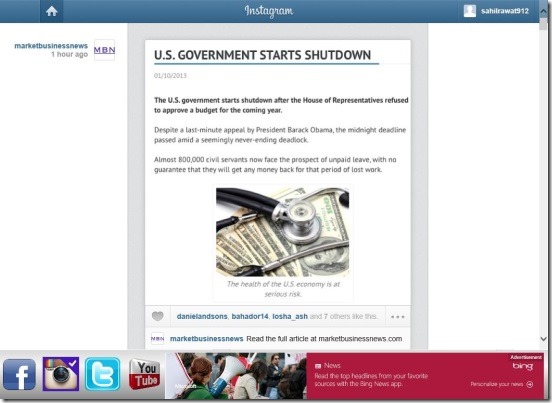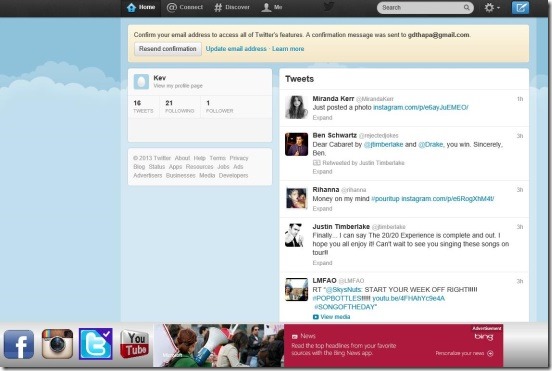F.I.T.Y, an abbreviation for Facebook – Instagram – Twitter – YouTube, is a free Windows 8 social network app. Using this app you can connect to and use Facebook, Instagram, Twitter, and YouTube, from one single app. These four social networks are the top social networks, which connects people from all over the world, and almost every one uses and has one or more accounts on these networks. F.I.T.Y is a handy way to stay connected with friends across all these social networks. And to stay updated with all the latest updates post by them.
This free Windows 8 social network app is simply a client app of Facebook, instagram, Twitter, and YouTube. Instead of opening all these in separate tabs in your browser, or as separate apps on your Windows 8 device; you can simply launch F.I.T.Y form the Start Screen and access and use these social networks, as the way you do on browser.
This free Windows 8 social network app is present under the Social Category in Windows Store. Use the Windows 8 Search Charm to locate the app in Windows Store, or the download link given at the end of this article.
Connecting and accessing Facebook, Twitter, Instagram, and YouTube using this Windows 8 Social Network App:
This Windows 8 social network app, sure is a good Windows 8 app. It has a good concept, and that is to bring down four of the best social networks of today, together in one single app. As almost every single person has their account on at least one of these social networks, therefore this Windows 8 social network is certainly handy for all. You can get many client apps for a single social network alone, but there are quite few client apps that supports 3 or more social networks and allows you to access all of then in one place. This Windows 8 social network app is one of them.
Following is a screen shot of accessing Facebook within the app:
The good thing about the app is, it’s very easy to use. Accessing the social networks within the app is same as with the web browser. So, there’s no need to learn any thing new. Even the interface of these networks is kept same, as you get on web browsers. This gives the users a familiar environment for using this free Windows 8 social network app. The app has just a single screen, with four social network icons at the bottom left side, which can be used to switch or toggle between the supported networks. Simply click on these toggle buttons, to open their respective social network.
Following is a screen shot of accessing Instagram within the app:
Another good thing about the app is, it doesn’t logs you out if you switch to another Social network. You can switch back to previously opened social network any time, by simply clicking on it’s respective icon button. Simply log in to these social networks using respective credentials, and use the app as you normally do. You can view, like, comment on photos and videos as you usually do, chat with friends in Facebook, upload photo in Facebook, access YouTube account, and view-manage videos, and do lot more.
Following is a screen shot of accessing Twitter within the app:
Key Features of this Windows 8 Social Network App:
- Freely available.
- Good Windows 8 social network app.
- Connect and access Facebook, Instagram, Twitter, and YouTube in one single app.
- Same interface as the websites have.
- Same usage of social networks.
- Simple and easy to use.
- Light weight.
Following is a screen shot of accessing YouTube within the app:
Don’t forget to check these 10 Best Free Facebook Client Apps For Android.
Final Note:
F.I.T.Y, undeniably is a very handy Windows 8 social network app. It’s easy, functional, and has a big time use. Instead of constantly switching between different apps, you can use this app and login to four of the top social networks. Though the app does misses the Windows 8 features like Windows 8 Charms, pinning feature, etc., but rest everything is fine with the app, without any random bad hit and miss. So, this makes the app very accessible. All in all, a good Windows 8 social network app.
Also check out this similar Windows 8 social app that brings different social networks at one place: Meople.Net.